
This is the quick tutorial I used to upgrade my nkn-commercial node on Digital Ocean to v2.1.7 light sync mode.
Warning: If you used nknx.org Fast Deploy, the method is slightly different. Please scroll down to the reply post about the nknx Fast Deploy instructions
Prerequisites:
- I installed the nkn-commercial node via Digital Ocean marketplace 1-click, selecting the $5 droplet with 25GB SSD, and using custom data to fill in the beneficiary address
- Since it was installed more than a year ago, it was running v2.1.6 with 99.9% of disk full. So the node is offline, both from nknx.org dashboard and from nstatus.org
Steps 1: Log into your droplet/VM as root
ssh root@YOUR_IP_ADDRESS
Step 2: Find your nkn node directory
cd /home/nkn/nkn-commercial/services/nkn-node/
Step 3: delete all Chain database
rm -Rf ChainDB
Step 4: modify config.json
You are welcome to use your favorite text editor, e.g. nano or vi and adding one line to the config.json file
"SyncMode": "light",
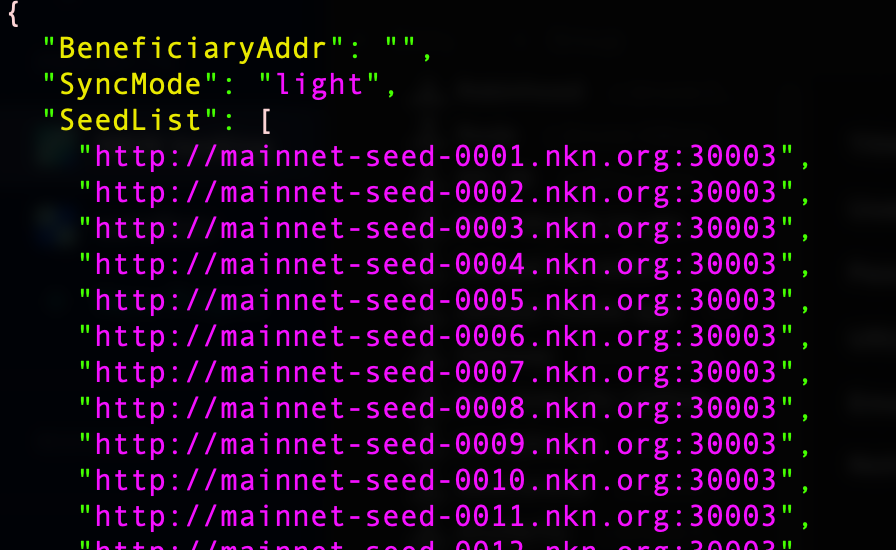
Step 5: update your Linux operating system
This step is optional but recommended so your Linux operating system is always up to date and with all the latest security patches. Assume you are using Ubuntu, the following commands will do:
apt update
apt upgrade -y
Step 6: Reboot your VM
reboot
Voila! and aftermath
In a few minutes after rebooting, your nkn-commercial node should be automatically upgrade to v2.1.7 and enabled light sync mode. You can use nknx.org or nstatus.org to check your node’s status. Since the Chain database is entirely deleted, the node has to start from zero to sync to the latest blockchain height. This process might take anywhere from a couple of hours to a couple of days, depending on your node’s Internet connectivity.
Once all is set and done, you will find that your disk usage will be dramatically reduced. From totally full to about 26% used (out of 25GB). Now your light node can run for a much longer time.
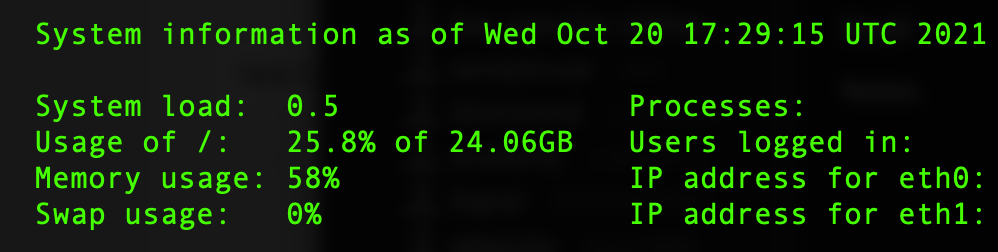
Appendix: what is light mode or light node?
According to Ethereum definition:
Light node
- Stores the header chain and requests everything else.
- Can verify the validity of the data against the state roots in the block headers.
- Useful for low capacity devices, such as embedded devices or mobile phones, which can’t afford to store gigabytes of blockchain data.
Light node still have all the states of the entire blockchain, for example the account balance of any wallet. But only full node have all the details of each individual historical transaction. So if your disk space is not a concern, e.g. my home Raspberry Pi, you are encouraged to continue to run full NKN node.
To learn more:
