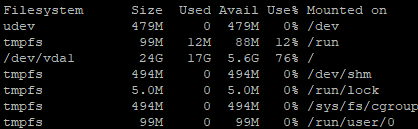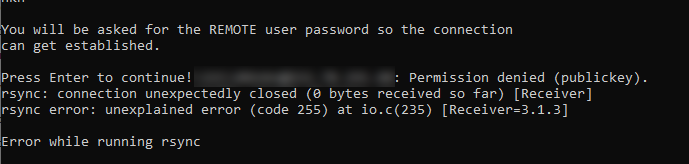I am looking at the nkn-node location:
nkn@localhost:~/nkn-commercial/services/nkn-node$ ls -alh
total 39M
drwxr-xr-x 6 nkn nkn 4.0K Jul 1 00:36 .
drwxr-xr-x 7 nkn nkn 4.0K Jun 2 09:23 ..
drwxr-xr-x 2 nkn nkn 184K Jul 1 01:23 ChainDB
-rw-r--r-- 1 nkn nkn 232 May 11 13:04 ChainDB.config
drwxr--r-- 2 nkn nkn 4.0K Jun 29 12:34 Log
drwxr-xr-x 2 nkn nkn 4.0K Jun 2 09:23 certs
-rwxr-xr-x 1 nkn nkn 2.2K May 11 12:53 config.json
-rw-r--r-- 1 nkn nkn 2.2K Jun 2 09:23 default.json
-rw-r--r-- 1 nkn nkn 763K Jul 1 02:03 nkn-node.log
-rw-r--r-- 1 nkn nkn 1.1M Jul 1 00:36 nkn-node.log.1
-rwxr-xr-x 1 nkn nkn 23 Jun 2 09:23 nkn-service.json
-rwxr-xr-x 1 nkn nkn 15M Jun 2 09:23 nknc
-rwxr-xr-x 1 nkn nkn 23M Jun 2 09:23 nknd
-rwxr-xr-x 1 nkn nkn 323 May 11 12:53 wallet.json
-rwxr-xr-x 1 nkn nkn 33 May 11 12:53 wallet.pswd
drwxr-xr-x 10 nkn nkn 4.0K Jun 2 09:23 web
nkn@localhost:~/nkn-commercial/services/nkn-node$ cd Log/
nkn@localhost:~/nkn-commercial/services/nkn-node/Log$ ls -alh
total 99M
drwxr--r-- 2 nkn nkn 4.0K Jun 29 12:34 .
drwxr-xr-x 6 nkn nkn 4.0K Jul 1 00:36 ..
-rw-r--r-- 1 nkn nkn 21M Jun 24 10:06 2021-06-22_15.30.43_LOG.log
-rw-r--r-- 1 nkn nkn 21M Jun 26 03:42 2021-06-24_10.06.49_LOG.log
-rw-r--r-- 1 nkn nkn 21M Jun 27 20:39 2021-06-26_03.42.20_LOG.log
-rw-r--r-- 1 nkn nkn 21M Jun 29 12:34 2021-06-27_20.39.30_LOG.log
-rw-r--r-- 1 nkn nkn 19M Jul 1 02:04 2021-06-29_12.34.38_LOG.log
nkn@localhost:~/nkn-commercial/services/nkn-node/Log$
If I delete all *.log files, the situation will not change radically