Weird, it should work no problem on DO. Was it a fresh server? Newly created?
Can you take a picture where it stops please.

Weird, it should work no problem on DO. Was it a fresh server? Newly created?
Can you take a picture where it stops please.
Yes DO fresh server, It works really well for me a couple of weeks ago.
I think i took some screens, i´ll upload them
Hangs here:
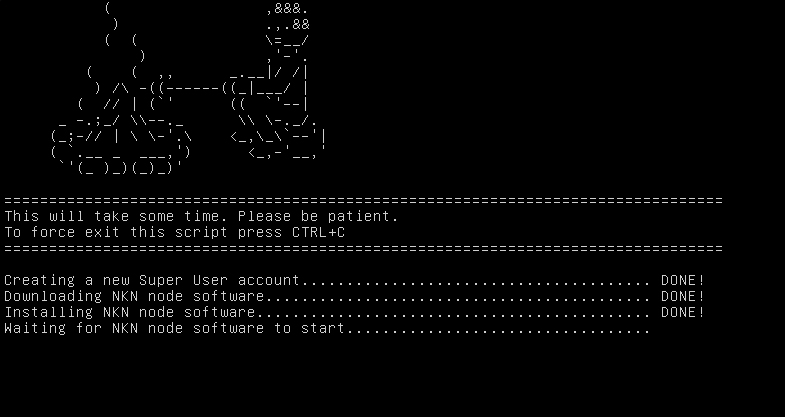
And jumps to here:
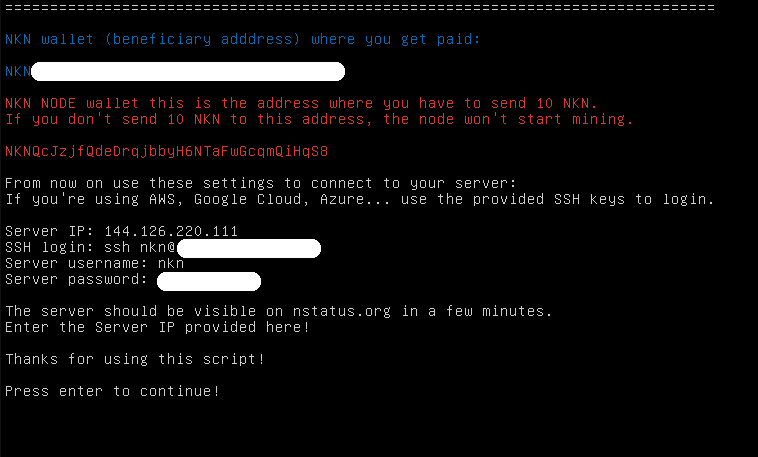
The node was installed and it seems to work ok, but the ChainDB wasn´t downloaded
Maybe a firewall problem? The external node with the ChainDB is on Vultr and mining ok.
Edit: I tryed again and get this
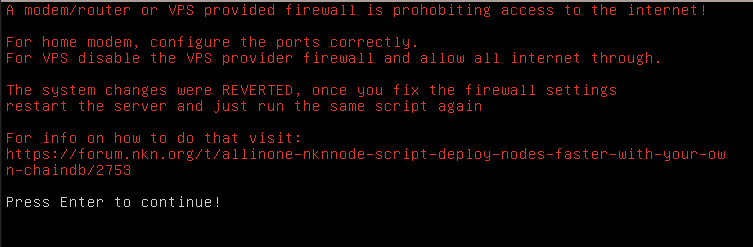
how do you start the script? copy paste the whole thing (if you’re using flags remove password)
Just tried NO flag install, and it downloads ChainDB as normal.
Were you using flag install?
What linux OS are you using?
I use with no flags:
wget -O nkndeploy.sh 'https://raw.githubusercontent.com/no112358/ALLinONE-nknnode/main/nkndeploy.sh'; bash nkndeploy.sh
Ubuntu 20.04LTS in DO
Yesterday i made it work. While loading the script, sometimes a menu appears with options to keep the current option or update it (I can’t quite remember what it says and I forgot to screen it), when I choose option 1 -update- everything works fine, otherwise it throws me the firewall notice.
It also worked well for me in several nodes but in the last two that I mounted they went offline and still doesn´t work.
Edit: i will destroy that last 2 nodes and start again.
What I do is: when it finishes installing the nkn service and starts to download the chaindb, with the mobaxtern I replace the files “wallet.json” and “wallet.pwd”. I did that in the previous nodes and it worked perfectly, but in these last two it seems that it did not work. If I see something strange I will screen it.
Thank you for your response
When updating on DO it asks which version to update stuff to, i always pick maintainers version and everything is fine.
You could also try replacing files after the install.
systemctl restart nkn-commercial.service
After the file replacement.
Hello, im currently having issues. I got one VM to work on digitalocean. I then duplicate that drops image. Where I get stuck is that i need to replace that wallet file with a new one. My issue however is that i can get the wallet.pswd file to show up no matter what command i try, only the wallet.json. Any help would be much appreciated
I think i fixed it, i didnt realize the wallet.pswd was literally just a plain text of the password you chose, so i just typed it in and overwrited my old wallet.json and wallet.pswd on the VM clone
Hey, I have installed node and chainDB using your script. it shows that the mining is started. It’s been a full day since this happened but I have still 0 NKN mined? Is there something wrong?
it can take up to 1 month (more or less) to get a block per node, so, you´ll have to wait
@no112358 hi there! I have a question, i updated the chaindb in the node that host it and after that the node doesn´t start again, status “offline”, any thoughts? thx
hello,
my node in nknx.org is offline
my node in nstatus.org is offline
but when i run the command ./nknc info -s , it says Permit_finish
is the node mining?
Hello!
My nkn node on Linodes has gone offline.
SSD test showed:
nkn@localhost:~$ df -h
Filesystem Size Used Avail Use% Mounted on
udev 447M 0 447M 0% /dev
tmpfs 99M 936K 98M 1% /run
/dev/sda 25G 23G 128M 100% /
tmpfs 491M 0 491M 0% /dev/shm
tmpfs 5.0M 0 5.0M 0% /run/lock
tmpfs 491M 0 491M 0% /sys/fs/cgroup
/dev/loop1 56M 56M 0 100% /snap/core18/2074
/dev/loop2 70M 70M 0 100% /snap/lxd/19188
/dev/loop3 56M 56M 0 100% /snap/core18/2066
/dev/loop0 68M 68M 0 100% /snap/lxd/20326
/dev/loop4 33M 33M 0 100% /snap/snapd/12159
/dev/loop5 33M 33M 0 100% /snap/snapd/12398
tmpfs 99M 0 99M 0% /run/user/1000
All other nkn nodes have little free space on the SSD.
How can I free up the SSD for further work?
You can try to delete all the log files under the nkn/Log directory
I am looking at the nkn-node location:
nkn@localhost:~/nkn-commercial/services/nkn-node$ ls -alh
total 39M
drwxr-xr-x 6 nkn nkn 4.0K Jul 1 00:36 .
drwxr-xr-x 7 nkn nkn 4.0K Jun 2 09:23 ..
drwxr-xr-x 2 nkn nkn 184K Jul 1 01:23 ChainDB
-rw-r--r-- 1 nkn nkn 232 May 11 13:04 ChainDB.config
drwxr--r-- 2 nkn nkn 4.0K Jun 29 12:34 Log
drwxr-xr-x 2 nkn nkn 4.0K Jun 2 09:23 certs
-rwxr-xr-x 1 nkn nkn 2.2K May 11 12:53 config.json
-rw-r--r-- 1 nkn nkn 2.2K Jun 2 09:23 default.json
-rw-r--r-- 1 nkn nkn 763K Jul 1 02:03 nkn-node.log
-rw-r--r-- 1 nkn nkn 1.1M Jul 1 00:36 nkn-node.log.1
-rwxr-xr-x 1 nkn nkn 23 Jun 2 09:23 nkn-service.json
-rwxr-xr-x 1 nkn nkn 15M Jun 2 09:23 nknc
-rwxr-xr-x 1 nkn nkn 23M Jun 2 09:23 nknd
-rwxr-xr-x 1 nkn nkn 323 May 11 12:53 wallet.json
-rwxr-xr-x 1 nkn nkn 33 May 11 12:53 wallet.pswd
drwxr-xr-x 10 nkn nkn 4.0K Jun 2 09:23 web
nkn@localhost:~/nkn-commercial/services/nkn-node$ cd Log/
nkn@localhost:~/nkn-commercial/services/nkn-node/Log$ ls -alh
total 99M
drwxr--r-- 2 nkn nkn 4.0K Jun 29 12:34 .
drwxr-xr-x 6 nkn nkn 4.0K Jul 1 00:36 ..
-rw-r--r-- 1 nkn nkn 21M Jun 24 10:06 2021-06-22_15.30.43_LOG.log
-rw-r--r-- 1 nkn nkn 21M Jun 26 03:42 2021-06-24_10.06.49_LOG.log
-rw-r--r-- 1 nkn nkn 21M Jun 27 20:39 2021-06-26_03.42.20_LOG.log
-rw-r--r-- 1 nkn nkn 21M Jun 29 12:34 2021-06-27_20.39.30_LOG.log
-rw-r--r-- 1 nkn nkn 19M Jul 1 02:04 2021-06-29_12.34.38_LOG.log
nkn@localhost:~/nkn-commercial/services/nkn-node/Log$
If I delete all *.log files, the situation will not change radically
I believe that the NKN blockchain is growing and takes up free space and the minimum 25GB recommended for NKN node deployment will not be enough.
Is it possible to build in the script the function of periodically freeing free space from non-essential files on the hard disk?
You are correct, currently the ChainDB is 17 GB, plus the server software, it gets to 25 GB pretty quickly.
Using glances on my server it tells me that my server is 23.4 GB out of 29.5 GB (a 30 GB storage server).
That can vary a lot since the Linux OS install sizes vary a lot. Some providers have normal or minimal installs. That can vary up to 2 GB in size on the OS side.
Apart from getting bigger servers there’s nothing much you can do.
I installed a fresh NKN node with Debian 10, 25GB today at Vultr.
It has 5.6GB of space left after synced. You can have a try. Debian and Ubuntu is almost the same.
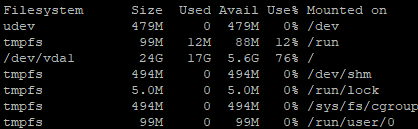
You can also check journalctl --disk-usage
Sometimes it may eat up few hundreds of MB if you node is under ddos attack.
Version 1.6.0 released:
Added script support for ARM,
Many fixes
sorry for the long absence.
I have nkn & I want to transfer them in my binance or coinbase nkn wallet but binance or coinbase nkn receiving wallet address showing error when i add ?
Can we not transfer mining nkn to other nkn wallet like in Coinbase or Binance nkn wallet ?
Hello, is it possible to run the script and to not have the final screen asking me to exit the script?
I mean a completely and unattended installation if using variables while running your script.
“start script with flags” read the instructions again