did that fix it? as I said, weird bug…
Yeah all good, going to try on server 2 now.
something external if forking up the ChainDB folder, still haven’t figured it out.
All fixed thanks for the help !!!
nice I will check this ! what was the reason ? I am curious ?
Somehow root files were being created in ChainDB folder and user nkn can’t use those. Permission problems. Had to shut down the miner and chown the folder and somehow root files appeared again and again. Weird stuff
Hello!
I deployed a test node according to your script, in my opinion, everything went well.
Thank you so much for a great job!
During installation, the script displayed the line: “NKN wallet (beneficiary adddress) where you get paid:”
Is the “d” character unnecessary in the word “adddress” or is it done on purpose?
After the node is launched, by running which script can I get the menu, as in the last picture of your user manual (1 Add NKN NODE IP address), in order to configure the monitoring of the node and how does it work?
How does point 8 “Transfer NODE ID / wallet” from the penultimate picture of the manual work and what script to get this menu?
Many thanks!
P.S .: Just information: I tried to register on servercheap.net, the registration was successful, but there is no way to log into the account, password recovery also does not work, letters to my email address do not come, the spam folder is clean. The request for technical support remained unanswered so far.
adddress is just a typo 
if you run the same script:
wget -O nkndeploy.sh 'https://raw.githubusercontent.com/no112358/ALLinONE-nknnode/main/nkndeploy.sh'; bash nkndeploy.sh
on any server, you will see, two options, 5 or 6, in-script node monitor or nWatch which installs a website on your server that when opened, you put in IPs of all your NKN servers and it will tell you their status.
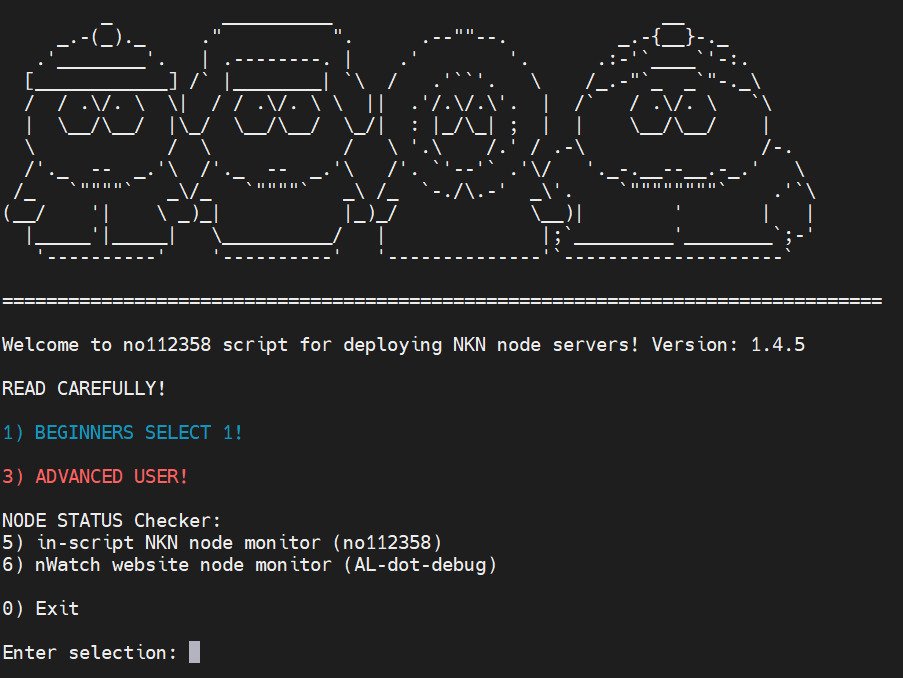
The Transfer Node ID transfers wallet.json and wallet.pswd from “old” server, to the “new” server that has a freshly installed NKN node. It’s used to reuse the old wallet on new server, so you don’t have to pay the Generating ID fee again. Only one server can run with 1 ID.
Yeah sometimes registration emails don’t get sent, passwords don’t work until you activate via email. Try to contact them again
Didn’t know that you have a cute South Park themed script.
Had to put in something that makes the script look a lot bigger than it is 
Hello!
I used your script to install 4 NKN nodes on a Linode VPS, everything works great!
I have the following information in linode.com:
++++++++++++++++++++++
Monthly Network Transfer Pool
157 GB Used
2382 GB Available
Your account’s monthly network transfer allotment will reset in 18 days.
Your account’s network transfer pool adds up all the included transfer
associated with the active Linode services on your account, and is prorated
based on service creation and deletion dates.
Optimize your network usage and avoid billing surprises related to network
transfer.
++++++++++++++++++++++
Also, received the e-mail message:
++++++++++++++++++++++
Your Linode has exceeded the notification threshold (10) for inbound traffic rate by averaging 10.34 Mb/s for the last 2 hours.
++++++++++++++++++++++
Transfer 1 TB Linode VPS will be enough for 1 month for 1 NKN node?
Should I be worried about overspending on my dedicated traffic?
Thanks a lot for your great work!
@Motoroller Good question, I don’t know, some nodes perform crazy fast, some don’t, so it seems the more you have they balance out.
One of my nodes is projected to use 2.5 TB in one month… Crazy fast
Stay on top of it, keep checking the pool, and if it gets close to 100% stop the nodes directly from linode.
Ciao, come posso risolvere il mio problema? Come faccio a trasferire id nodo? Ho fatto 16 giorni fa un nodo su digitalocean fatto con un imagine e voglio trasferire id nodo su un nodo fatto con il tuo script su server cheap, però non riesco. Presumo ché inserisco l’username sbagliato. Tu hai idea di come faccio a vedere username sul nodo digital ocean creato con snapshot? Grazie
Hi @no112358!
I would like to transfer some of my nodes to another servers, I understand that first I must create the node on the new server and then transfer the wallet and password of the old node:
· Should the new node be 100% synchronized?
· Where do I run the script to transfer the wallet, in the old node or in the new node?
Oh and another thing, is there a way to download the “wallet.json” and “wallet.pswd” files from a node to my pc?
Greetings and thanks for your time and work!
First install a new node, don’t pay the fee.
Run the script on the new server.
Select advanced menu and transfer nodif you used my scrpt to deply both servers, both usernames will be nkn.
No need to sync beforehand.
If you instal mobaxterm terminal app, you can drag and drop files from server to local. Simple
Hi no112358, I manage to transfer the wallet succesfully but i made a mistake installing the node and it started syncing from 0. 
Is there any way with your script to stop that sync and download the chaindb from another node or would I have to reinstall the node? would not run the risk of losing the ID?
Theres no way to do it with the script. Quickest way would be to backup the wallet files and just reinstall. Use mobaXterm to drag drop upload the wallet files back to the node after install.
I think there is something wrong with the script, I try again with other node, option 3-6 (no progress show), finish that and then option 3-8 to transfer wallet (works ok).
When I check the new node in nStatus it shows “sync_started” “heigh: a few thousands”.
The ChainDB was recently updated in the external node.
I´m transfering from Vultr to DO.
If you need more info please let me know
option 3-6 (no progress show),
What do you mean by that?
I choose Option 3 from main menu - Advance user -> then Option 6 - Installl NKN node via custom server
“no progress show” = did not show the installation progress (the first steps yes but not the “downloading ChainDB %” progress
