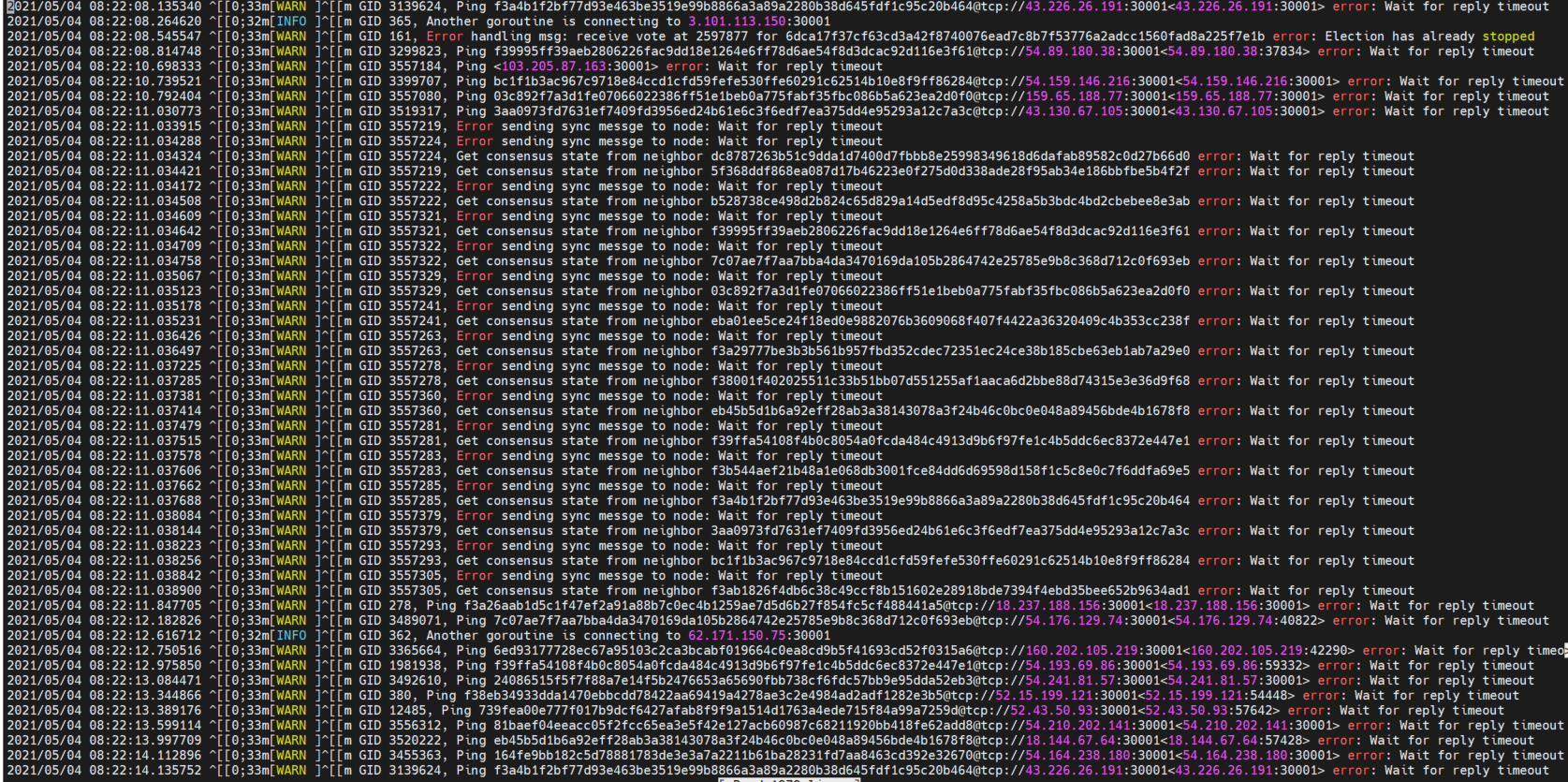
this all looks normal.
I would suggest you do the next (one command):
rm nkn-node.log; rm nkn-node.log.1; systemctl restart nkn-commercial.service
this will remove the old logs, and restart the service.
After this wait a little and look at the new nkn-node.log, get me more info
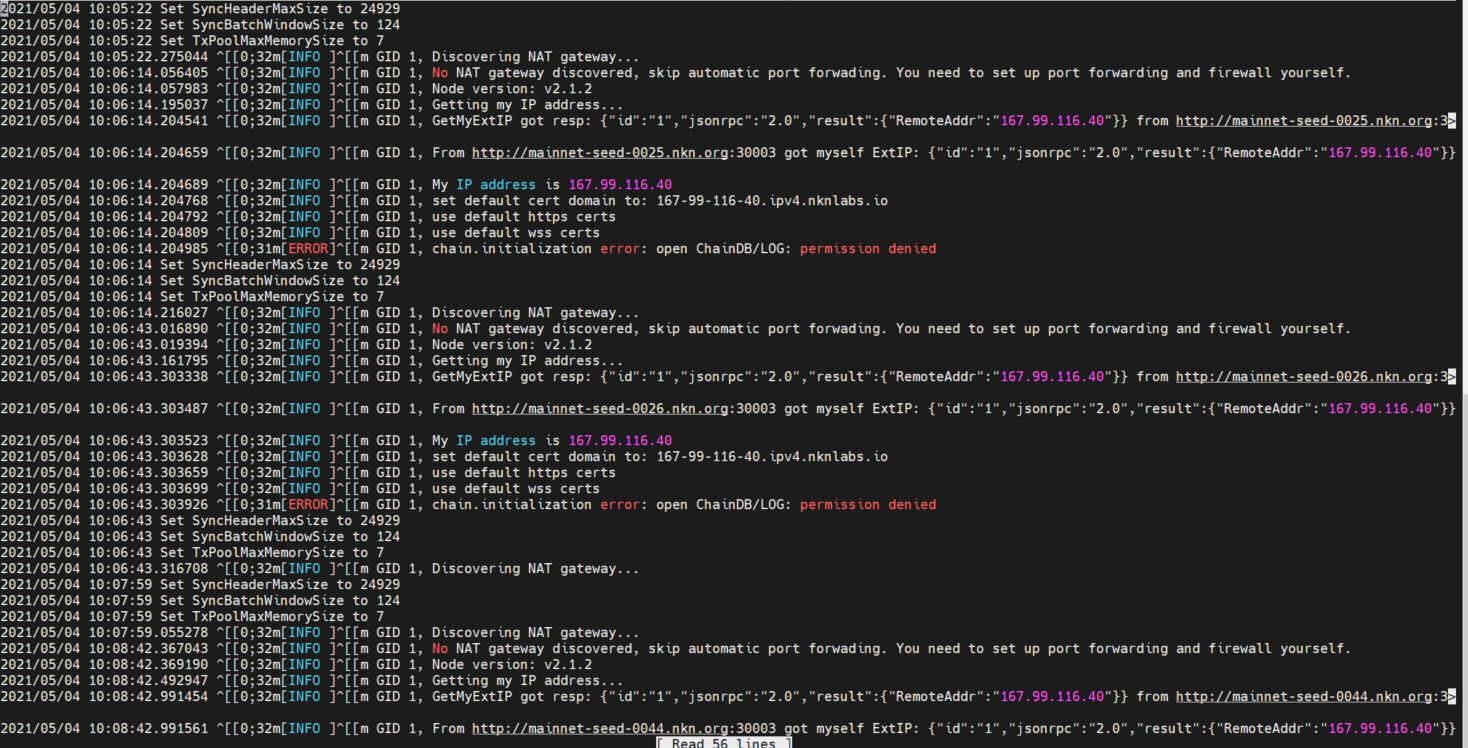
Did I understand correctly that there is no permission(access to the ChainDB file)? When I created the VPS I was always as Root. After installing for beginners, I had to change the password for the script and I stopped being Root. Now when I log in to have access to search or to open your script again (for example,to update the host) requires sudo su
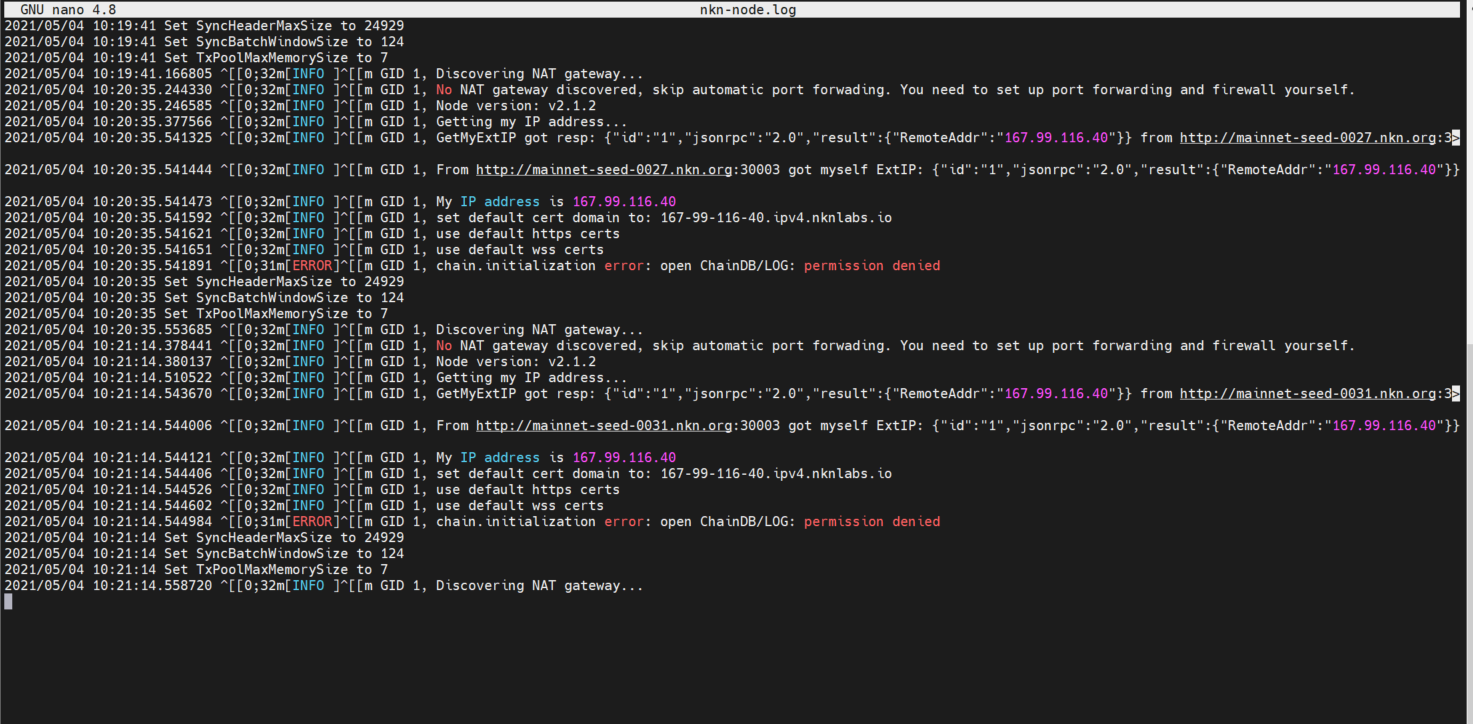
This should fix your problem, I still don’t get what happens. Please explain what exactly you did.
Run this one command:
cd "$(find / -type d -name "nkn-node" 2>/dev/null)"; chown -R nkn:nkn ChainDB/ ; systemctl restart nkn-commercial.service
This helped, and the node started working. Thank you again. Yesterday I created a VPS Digital Ocean(Used a password(I used it when connecting to the VPS), did not use ssh keys). Then I ran your script for beginners, deployed the node and host ChainDB. During the script, I created a New username “nkn” and was asked to create a password. This morning I checked the node’s status (“PERSIST_FINISHED”,). I tried to run your script to update the Host, I was given that you need to enter sudo su -(when I first ran your script, this was not required). I did this and ran your script again. Then go to advanced and 5. This was successful(I checked my url that it is accessible and updated from my personal computer). Then I checked the node on nstatus and it was offline. I tried systemctl start nkn-commercial. service. It didn’t help, I restarted the VPS and it didn’t help either. Then I wrote here. And you saved me. That is all.
thanks for the detailed info, I don’t understand why the files in ChainDB folder change permissions since we’re not changing them… hasn’t happened to me, ever. I’ll fix it somehow.
you won’t believe this, but exactly the same happened on one of my nodes that I haven’t touched for a week… randomly the ChainDB folder has files with root priviliges… wtf
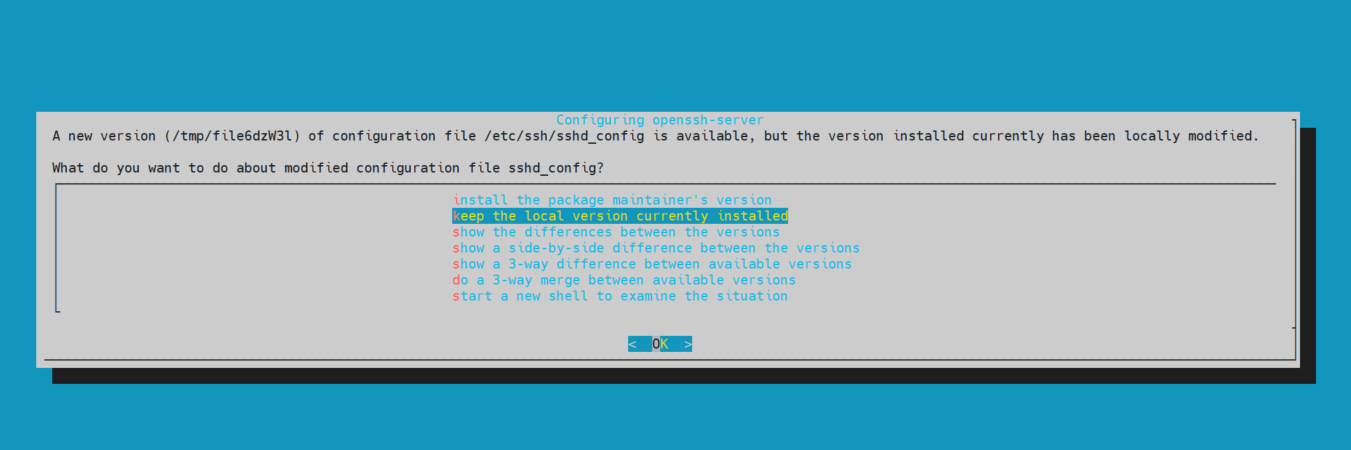
I don’t think it matters, but you never know. Here I selected 1 item (install the package maintainer’s version)
I always do maintainers version
Hello,
I have a similar problem as above. Utilized script to update 2 hosted chaindb. Update went fine on both.
Check in Nwatch shows both servers offline. Rebooted servers. Check again servers still offline.
Run systemctl status nkn-commercial.service. Shows service is active and running on both.
systemctl restart nkn-commercial.service. Service still offline.
I read your code, I didn’t programming on scripting since long time.
It’s clean and very intuitive, I love your rigor.
hino112358
so we got trouble if we executes your script for hosting his own chainDB ?
Tried
cd “$(find / -type d -name “nkn-node” 2>/dev/null)”; chown -R nkn:nkn ChainDB/ ; systemctl restart nkn-commercial.service>
Still offline.
for a better understanding :
rm nkn-node.log; rm nkn-node.log.1; systemctl restart nkn-commercial.service
cat nkn-node.log
what do you see ?
I tried fixing it today. Script version 1.4.3 is out.
ChainDB creation should be fine.
It’s a weird bug.
You’ll have to give me more information.
Sorry, from the log:
chain.initialization error: open Chain DB/LOG: permission denied
Try this one. RUN IT AS ROOT!
sudo su -
systemctl stop nkn-commercial.service ; cd "$(find / -type d -name "nkn-node" 2>/dev/null)" ; chown -R nkn:nkn ChainDB/ ; systemctl restart nkn-commercial.service
If it doesn’t work I’ll need MORE info or access to the server.
Well im an idiot… RUN AS ROOT!!! sorry fixed 
