Haven’t tested it on raspberry just so you know.
Internet should already be open, but you need to port forward the right ports on your router. Ugnire the “ufw” code, was to lazy to write it down
All these ports need to be allowed:
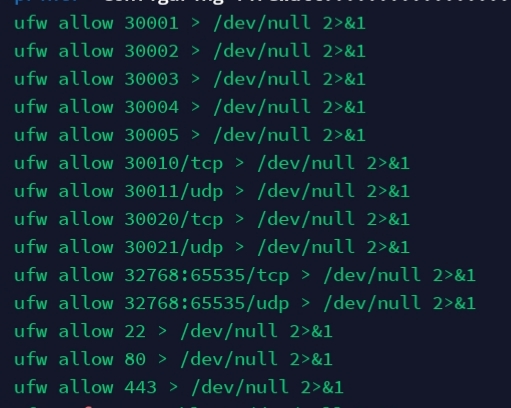

Haven’t tested it on raspberry just so you know.
Internet should already be open, but you need to port forward the right ports on your router. Ugnire the “ufw” code, was to lazy to write it down
All these ports need to be allowed:
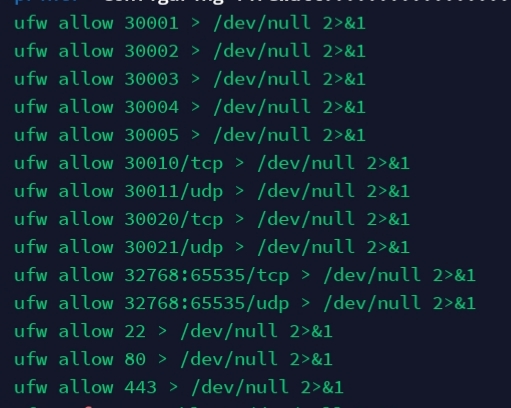
`cant figure it out.
on the start it gaves same error
I also tried to put the ip adress from raspberry in DMZ mode in modem.
So all ports have to been open now.
Still not working
@wesley2004 These are my router settings for my server at home. Are you setting the numbers correctly? Also dont forget to set up a static IP on your raspberry and use that IP as internal IP. Hope this helps.
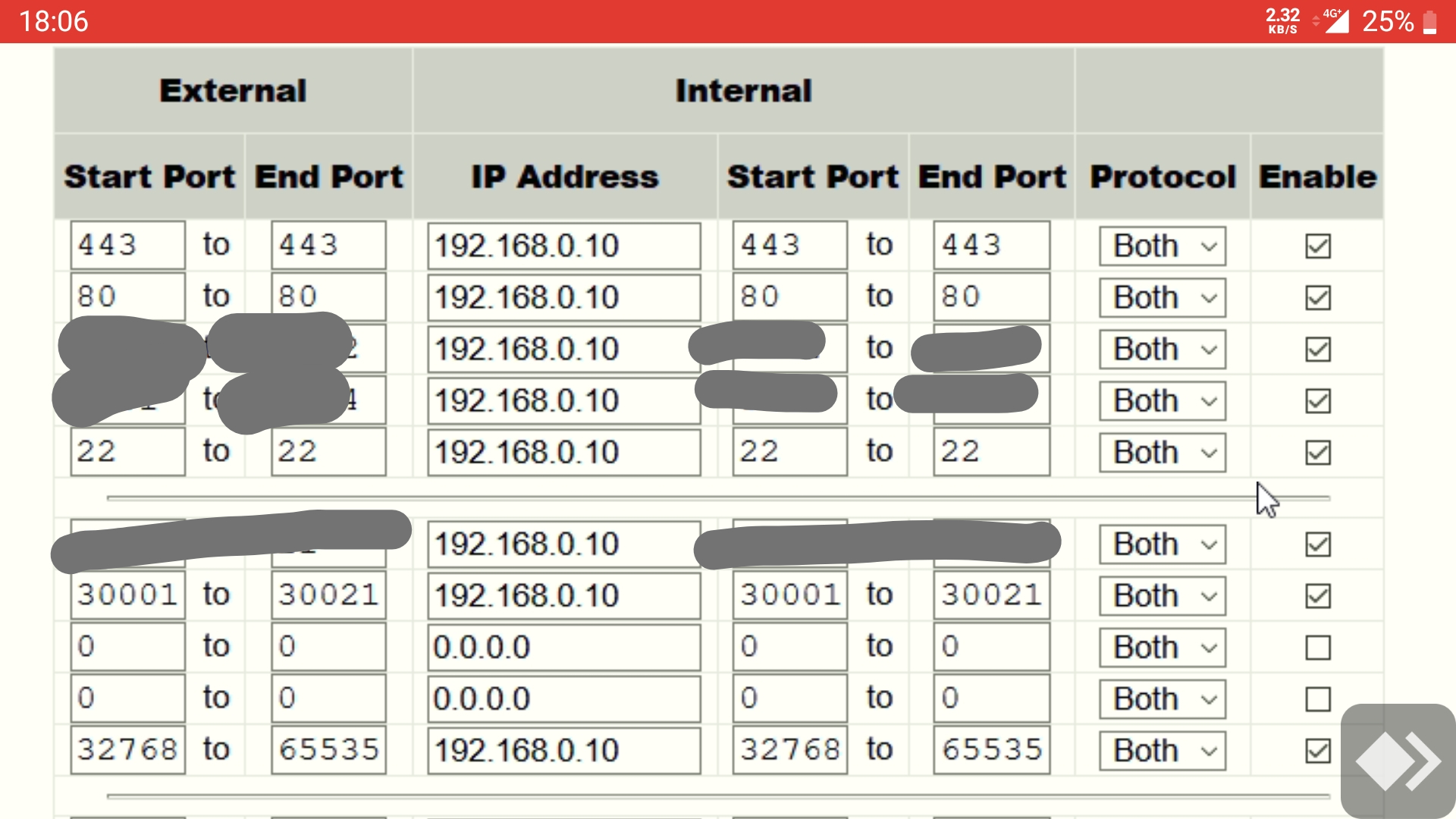
I made exactly you settings.
Still same error.
After that i deleted sd card and started new again.
still same problem, wont start.
did you set static IP on the raspberry?
yes
somehow something is still effecting the internet on your device. Firewall on the modem? got any extra routers in between? etc
nothing between modem en raspberry.
router firewall switched off
I really don’t know sorry
i hope i can found another way to install a node with the database
Hello!
Complete noob here. I followed Christian Busch’s guide(below) to set up a miner on my home Windows computer and it is taking forever to sync. I was looking at the comments to see if this fast deploy option could be used on a home computer(OS-Windows and not using any cloud hosting service yet) but unfortunately couldn’t find anything. I don’t necessarily mind enrolling for a service like Digital Ocean(probably I should considering my limited technical skills), but now that I am already in the middle of setting up mining on my home computer, I would hate to scrap it in between and start all over. Can you tell me if this script can be deployed on Windows power shell and if yes, what would be the starting point for it? Currently, at the rate I see syncing happening on my device, it will probably take another 10-12 days for it to reach a block height of 2 million. Thanks in advance!
I doubt that this script can do powershell, also this script seems to be broken at the moment. Some weird behaviour with the nodes, so I would avoid using it, until it’s fixed properly.
Sorry about that.
Thanks for the prompt reply. I will keep researching meanwhile for the possible options available to me. 
Hello,I install 32 aws nodes , part of them are offline.
But,my 20 Vultr nodes are went well.
Do you got this problem?
are the vultr nodes working properly? mining already? fully persistant? How much relays per hour do they have?
AWS and Google Cloud nodes seem to be weird for me.
All vultr nodes working properly, all 20,mining already。
And GCP nodes,some offline ,so I turn down most nodes on GCP.left 3 nodes .
AWS less are still mining,and when I check some are mining now then offline.
like you said ,weird.
Do not have time to use the manager you provided to me yestoday , So maybe around 1M relays,maybe
Google, DO, Vultr & Linode (the last i made a few hours ago) are working fine for me, AWS is working really weird 
Edit: i wish nkn-dashboard has “relayes/h” “proposalSubmitted” & custom names… hehe
start learning that code and add it 
I’m having issues while deploying nodes on DO and Linode.
After downloading the ChainDB pruned from nkn the script says that the firewall is proibiting access to the internet.
I succefully deployed lot of nodes on both DO and Linode, now it only works if I install the miner without a snaphost (full sync from 0 that requires a lot of time).
I’m sure the firewall is disabled and it happens on both 20.04 and 20.10.
The ones I’ve installed with the sync from 0 are stuck in “WAIT_FOR_SYNCING”
Everything is happening since from yesterday the script changed: in the morning I saw the possibility to download the DB from two nodes, in the afternoon those options disappeared.
Any ideas?