Yes, that’s why… if you need to migrate a node, you won’t lose your already “paid” ID
This is better to do it post block 2570000, when you´are sure that the node have new ID

Yes, that’s why… if you need to migrate a node, you won’t lose your already “paid” ID
This is better to do it post block 2570000, when you´are sure that the node have new ID
Hi! I have been toying a little with the dashboard, only trying to add a column with the mined blocks to see how well a node is performing, but I can’t find info on the nodedata collection.
Besides the 17 properties that nscan populates, are there any more that can be used? Where can I check?
I added it to mine but i dont know how to upload the code here, it’s a few lines…
“proposalSubmited” = mined blocks. It restart every time the node updates or restarts 
Also i added relays/h and uptime. (and ID in other version just to have note)
so that’s it then, I added proposalSubmited, but it shows 0 on nodes that I know that had some block mined…
I wonder if there’s another counter like “Total blocks”
nknx showed “mined today” and an “mined history” chart like graph on the next column…
I don´t know, maybe NKNx has a kind of database of your nodes, remember that you have to login to see them
Here is what i got with the dashboard… the relays/h is a very usefull thing to see node performance 
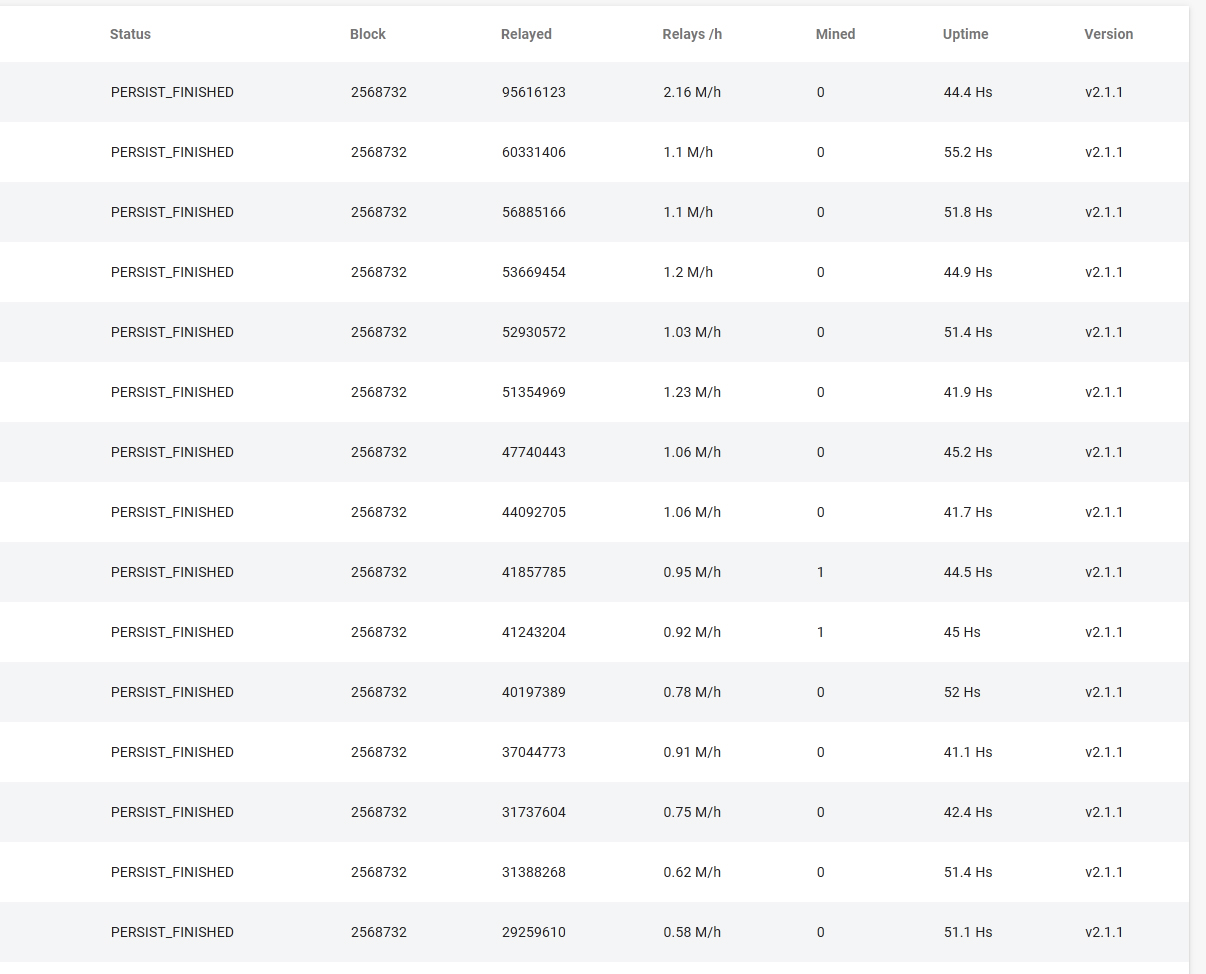
Very neat! I managed to get a Mined column, but that’s it.
Can you please send me your html config?
I’ve been trying to add a column to list the name of the node (loaded in the .js in another variable in the same position as the IPs) but Js and html are not my thing, I’m very out of my depth here.
maybe NKNx has a kind of database of your nodes
I don’t think so, It’ll burden a lot their system. It has to be somewhere in the node locally, remember that they showed it as an histogram.
Here is the “code” hehe…
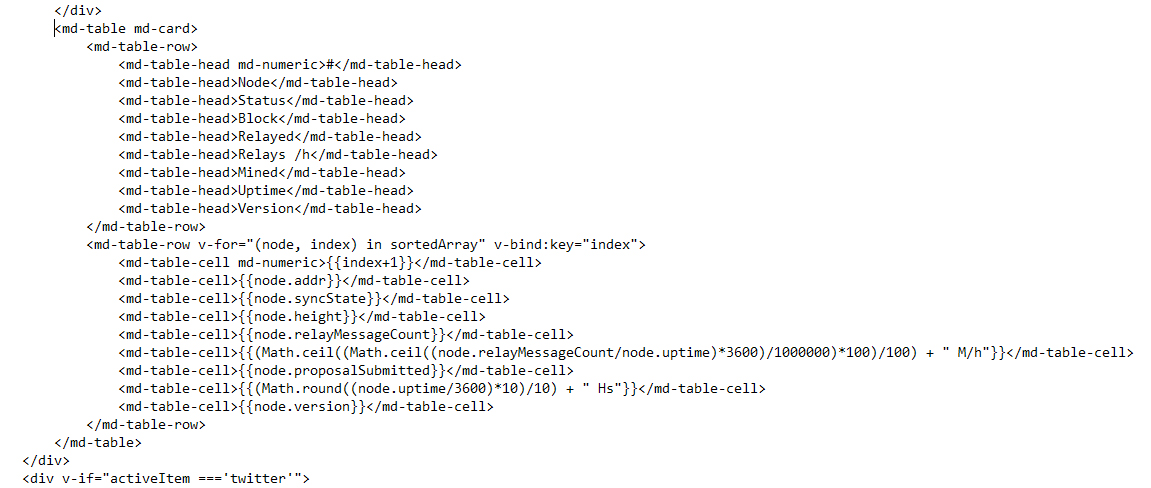
In js I only managed to sort them by relays submited, I don´t know how to replace the IP by Names
How do you do that?
You means how to back up my nodes?
Yilun just told me all we need to do is transfer the wallet stuff, the ID is tied to the wallet.
My bad sorry, not the right place to do it 
Nah I was just wondering if your changes are on github so I can also check it out
I don´t know how to use github, sorry…
I only wrote that few lines
Like r2edu said, I don’t know how to properly use github for any more than a pull, I would love to contribute a little bit more, if you point me in the right direction I can fork(?) the repo properly then push(?) my mods there.
No problem for me
That’s great, I’ll try it out a soon as possible.
we should move this to somewhere else, I feel that this has grown into something that merits its own post perhaps?
Script just updated to version 1.2!
“393 additions and 315 deletions”
Thank you!
the new transfer NODE ID / wallet is kinda experimental.
be sure to user proper IP of the OLD non working node,
proper username of the old non working node,
and the proper username of the LOCAL account NKN was installed with.
if you used my script it’s “nkn”
if you use my old script where you could still select username, use the username you used,
if you use custom script, be sure to use the proper usernames
if you don’t use the right ones this will fail.