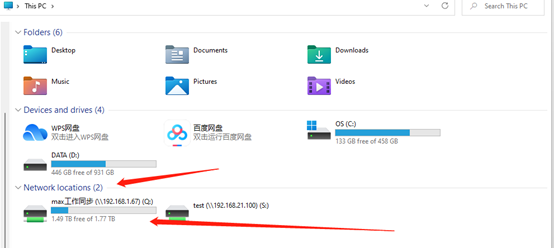Intro:
(With nConnect, your local IP drive can also be accessed from public network)
Mapping NAS disk as a hard disk on a computer is a common and intuitive way for NAS users. However, due to the defects of SMB protocol, users can only use it by in local IP environment, However, with nConnect, you can access the same local IP disk from public network as in the local IP environment just in a few simple steps!
Preparations:
Turn on NAS SMB function:
Synology:
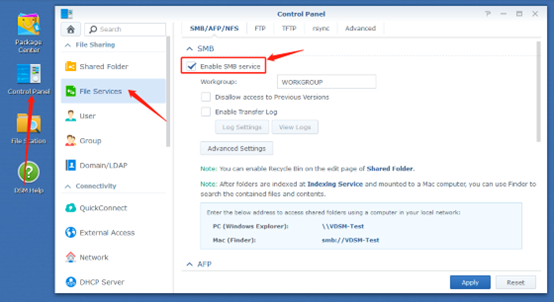
QNAP:
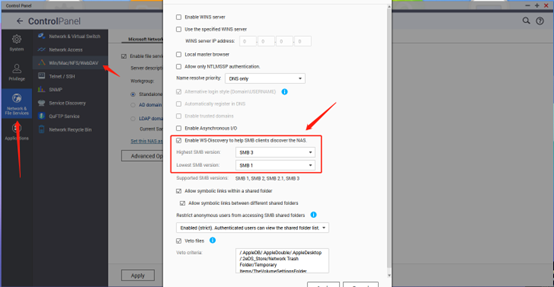
After all the Preparations done:
-
Download and setup nConnect by following the links’ instruction
-
Keep nConnect connected:
Do Right click to “This PC”, and choose “Map network drive”
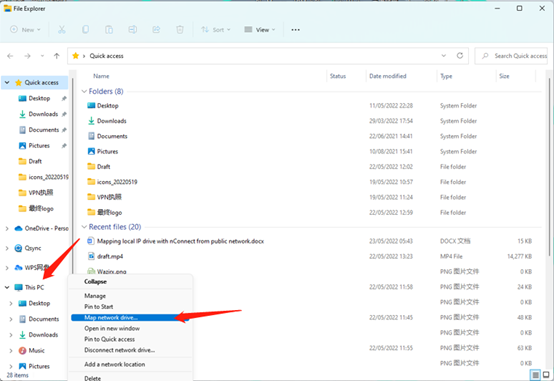
Enter \\”IP” (e.x. \\192.168.1.67) then choose the folder you would like to map.
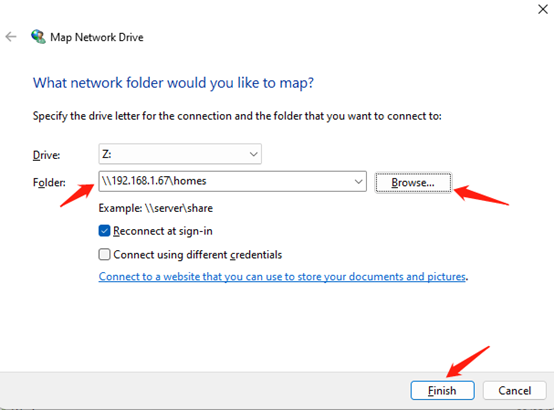
Hurray! It’s all done!