Requirement:
- a router which is running openwrt 18.06
- CPU architecture: {386|amd64|arm|arm64|mips|mipsle}
- flash size > 8M, Memory size >256M
- additional storage size > 4G, USB storage or NAS shared driver
- a public IPv4 address
I use USB storage in this tutorial.
- Auto mount your usb memory stick during router boot. (Skip this step is you already mounted your storage.)
run command:
opkg update && opkg install block-mount e2fsprogs kmod-fs-ext4 kmod-usb-storage
make sure your memory stick has been mounted correctly, remember its mount point, we will need it later. Check ‘Enable’ in below snapshot to mount your memory stock during router boot. Click “Save & Apply”.
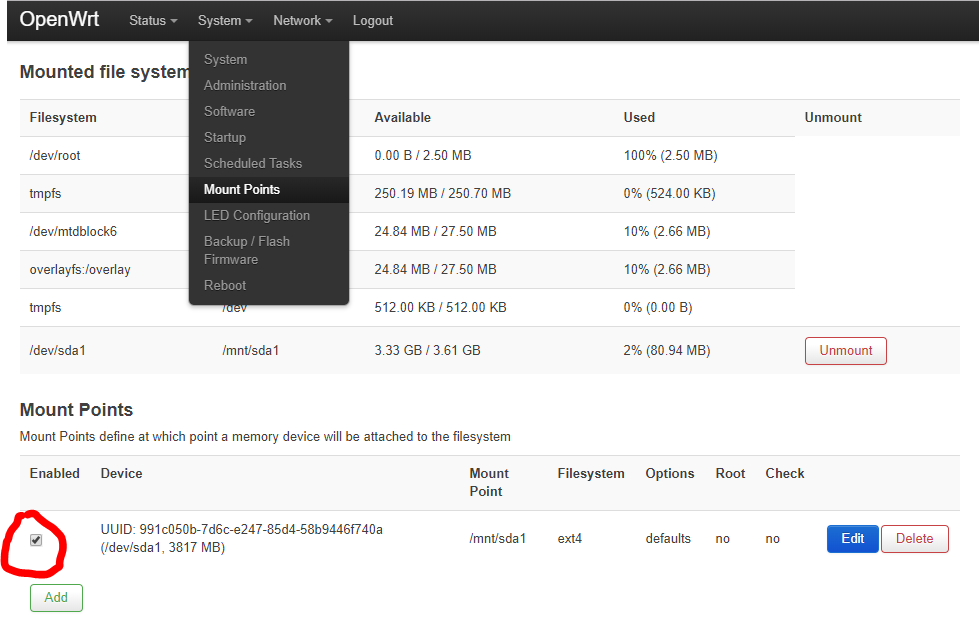
- Download this script to /tmp directory in your router. Then run:
cd /tmp && chmod +x nkn-mining_openwrt.sh
Replace ‘mipsle’ with your CPU architecture in below command.
Replace ‘/mnt/sda1’ with your storage mount point in below command.
./nkn-mining_openwrt.sh mipsle /mnt/sda1
Once installation finished, your will be given an serial number which has NKN prefix, copy this.
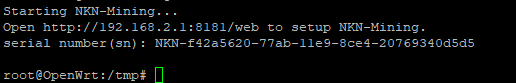
-
Open the URL on top of your NKN serial number, e.g. http://192.168.2.1:8181/web
your will see NKN-mining GUI like this.
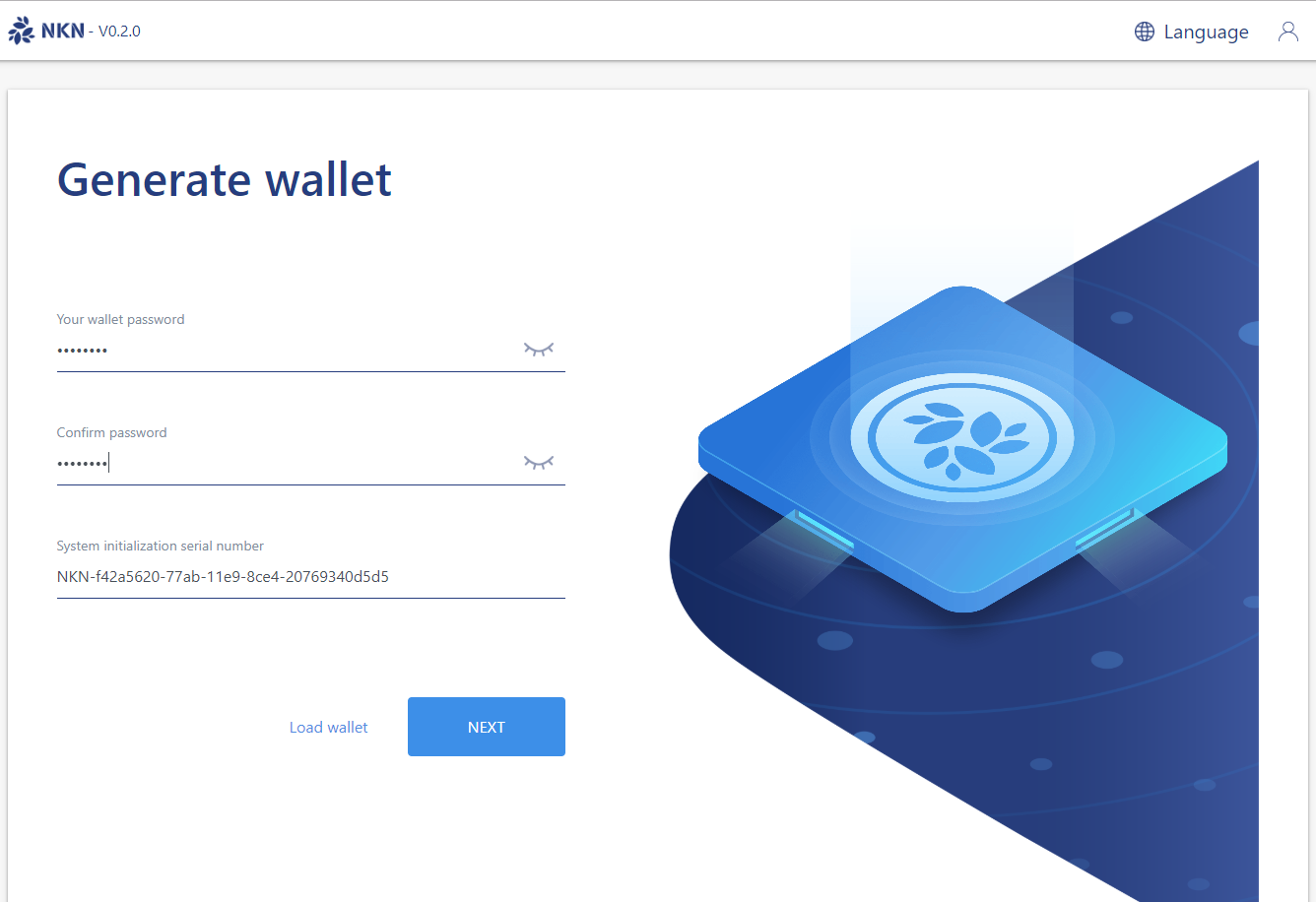
-
Fill in your wallet pasword and NKN serial number to create a new wallet, or just load your local wallet.
You may download your wallet, and store it in some safe place. Click ‘Sign in’ to continue.
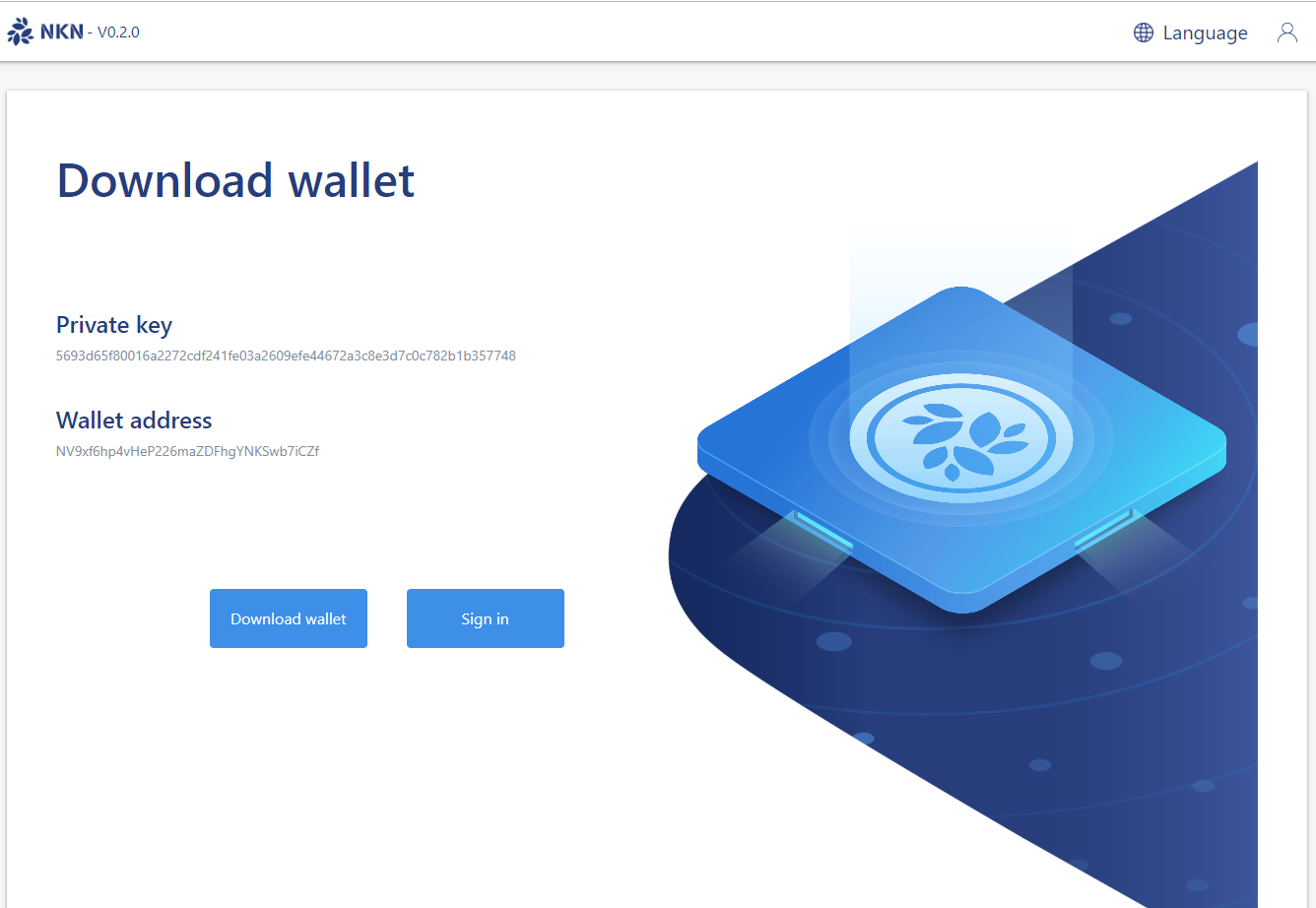
-
Enable your NKN node by click On/Off switch.
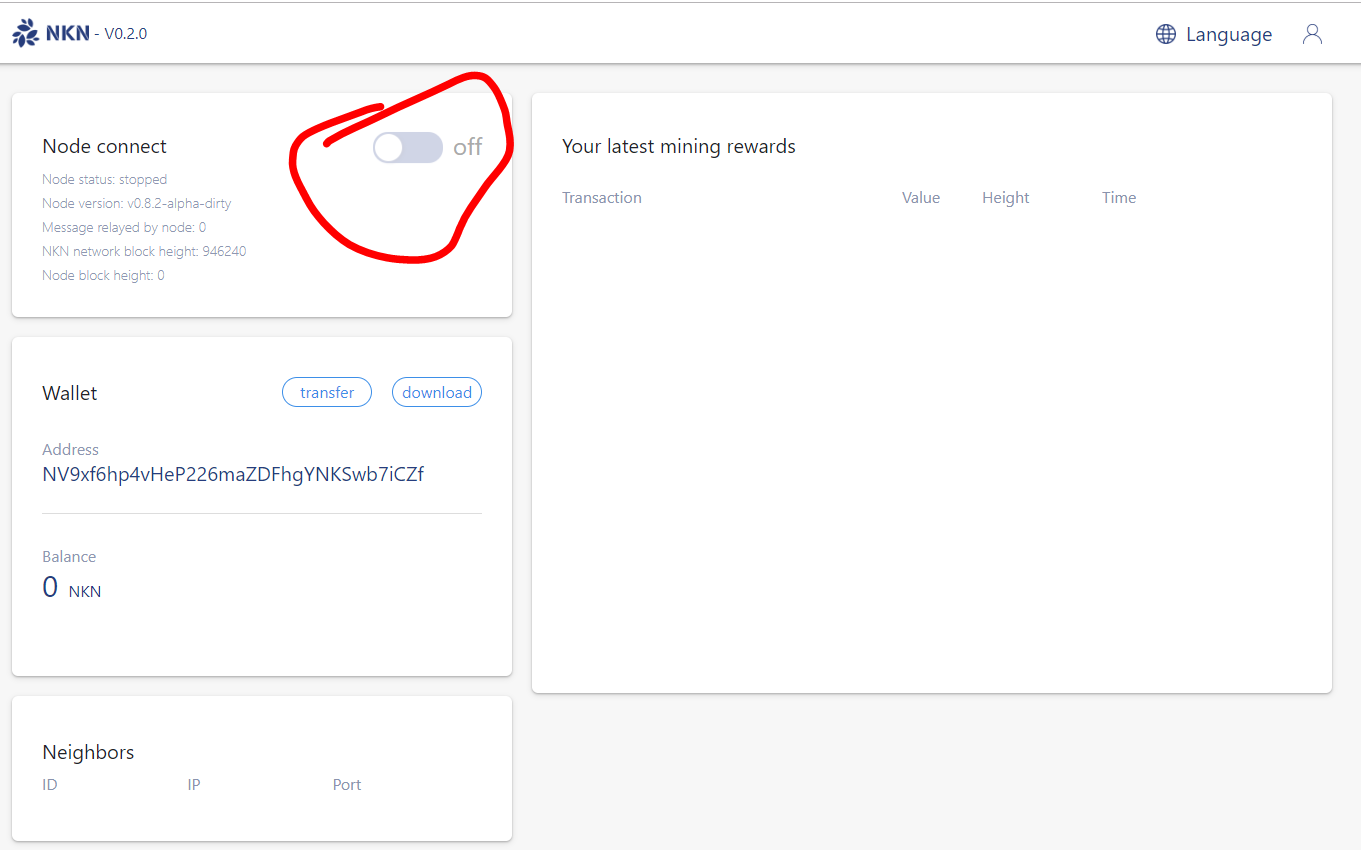
-
Open TCP 30001-30003 on your router for NKN incoming connection.
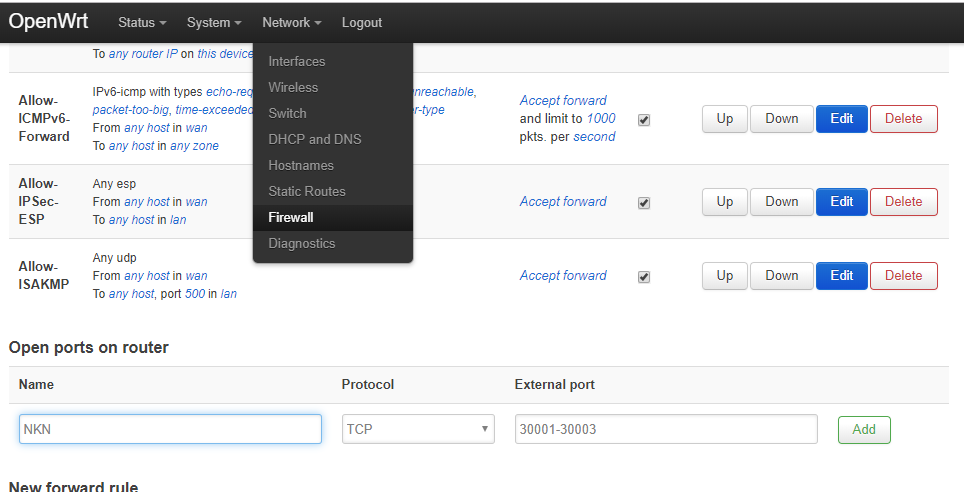
-
Wait 5-10 minutes, if your node is woring correctly, the relay number and block height should increase.
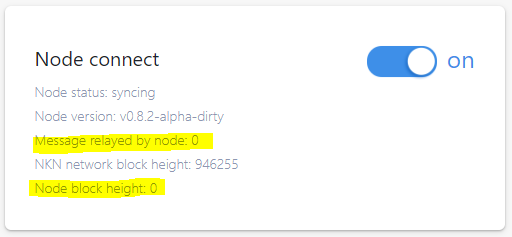
Enjoy your NKN mining.

