add your nodes to nknx.org (ip) and there it says how many blocks every node have mined
You can check the IP for the node in nstatus. then where it says “proposalSubmitted:” look to see if there is any number over 0. if so that node hit that many blocks since it has been running. If the node shut down then the counter starts over from 0.
Hello everyone!
I have a couple of questions, I would much appreciate it if anyone could help clarifying it for me.
We have deployed about 325 nodes in the last 7 days with a common beneficiary address, majority of the nodes are in “PERSIST_FINISHED” state and as I understand that means they are doing their job, though when I check the beneficiary address on nscan.io, it shows “5 transactions” of type “subscription”.
What does that mean?
If they were subscription from nodes, shouldn’t I see all 325 nodes’ subscription to the wallet?
Plus, when should we expect a reward? Is it really $7 a month for each node deployed? 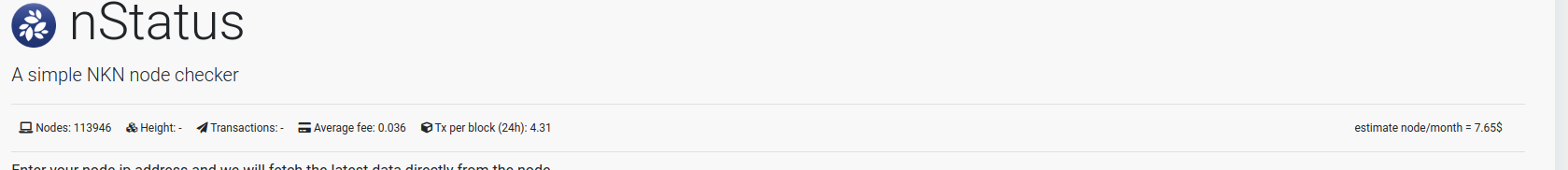
So far we haven’t received a penny  it would be good to see the wallet lifting off, as a form of encouragement.
it would be good to see the wallet lifting off, as a form of encouragement.
Thanks all
Hi,
First of all, subscription has nothing to do with normal mining reward. They are typically related to value added services like nConnect, TUNA and etc.
When you launch a node, sometimes it takes the first couple of days to sync up to the latest blockchain data. Then it reaches “persist_finish” status and actually started mining. So maybe your nodes reached mining state less than 7 days ago.
Currently it take on average 30 days for each node to get a block reward. So it does seem a bit unlucky that you have not received any block reward. Depending on how you deployed the nodes, you might want to check if Beneficiary Address is properly configured for all the nodes.
Hello!
Good news, we are starting to see the first rewards, happy days!
Would it be possible to somehow see which specific node has been rewarded, without having to check each node individually on nstatus?
Many thanks
Try this dashboard, with a few tweaks it works really well
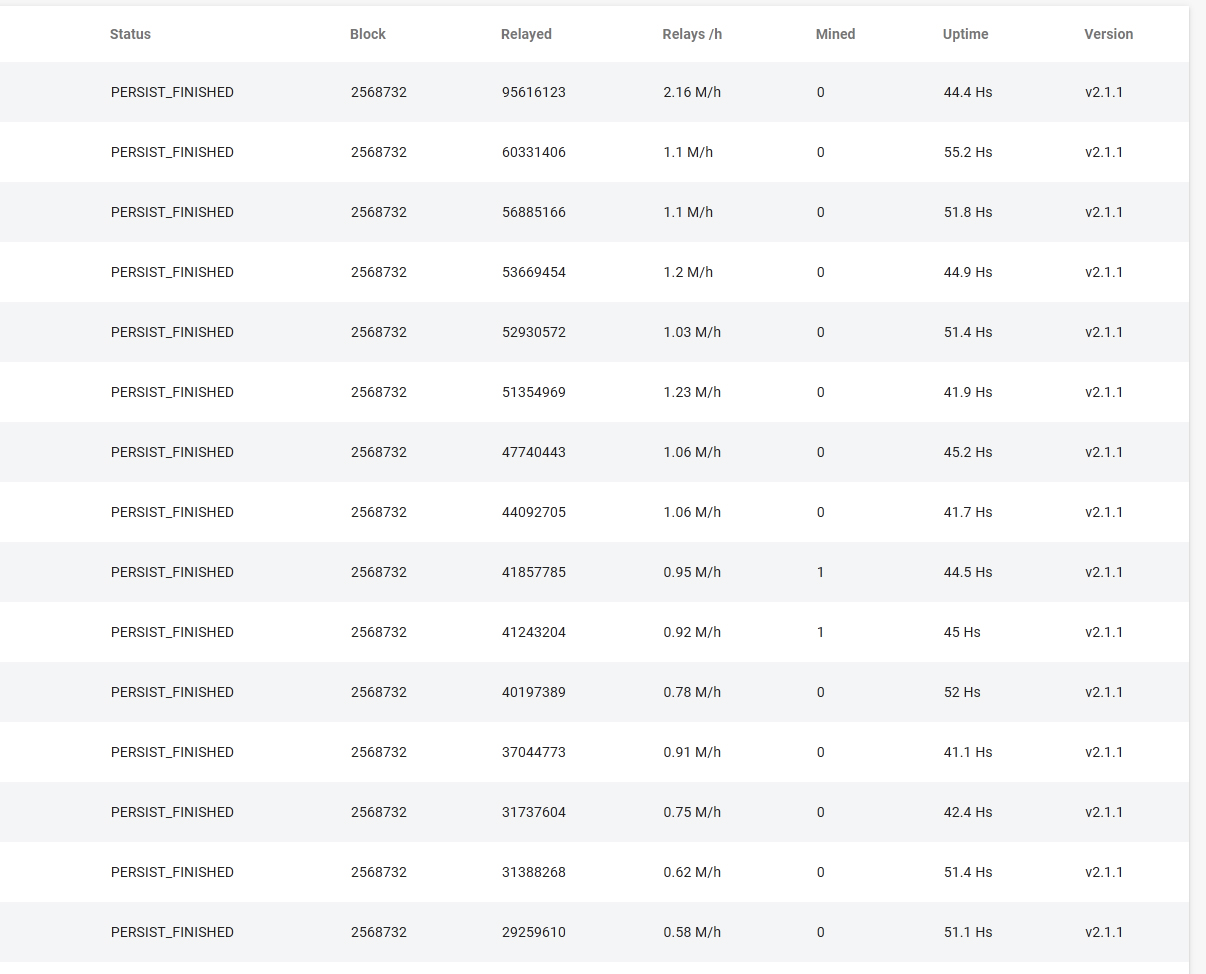
Hi! Thanks for replying.
I have stopped using that as every node would appear as offline. Is this something you have overcome?
I haven’t dived into the code yet though, I guess something was wrong with the parser? If you say it’s easy fixable then I’ll give it a look 
There is an ongoing issue with DigitalOcean. They have started blocking all our accounts due to violation of user agreement.
I thought the “FastDeploy” process was something fine for them?
I did also notice the CPU usage being always around 100%, so might have raised suspect. I thought this mining process was CPU friendly?
I don’t think so.
DO officially supports NKN and my nodes are up and running (not mining because of the sync).
How disappointing to go through all the steps and then find out at the end that you want to charge me to setup a node for mining telling my friends not to bother.
doubt, now i need to pay 10 nkn to create an id? for that i need to pay 27 dollars to make that transaction to my node wallet? is it seriously?
how do I get my wallet address and password from digital ocean. i set up a node using your 1click link thats above. thanks
It needs basic Linux command line operation. You need to ssh remote log into your DO droplet, and find the wallet.json and wallet.pswd in this directory:
/home/nkn/nkn-commercial/services/nkn-node
I dont understand this language, Im out. hopefully you guys make it easier to mine like Helium…
Do I need to stake or own NKN to mine?
No. You can start a NKN full node to mine without owning any NKN.
I think this should be edited as it’s not true anymore. Everyone deploying a new node needs to deposit 10 NKN into the nodes wallet.
Where do I find the nodes wallet? Devs should make a Youtube video explaining how to set it up… very confusing
You are right, let me update the FAQ.
Can someone make short video instruction on Youtube or here how to start mining from start to the end for all versions of mining Linux, Windows, wallets etc it would be most helpful.
