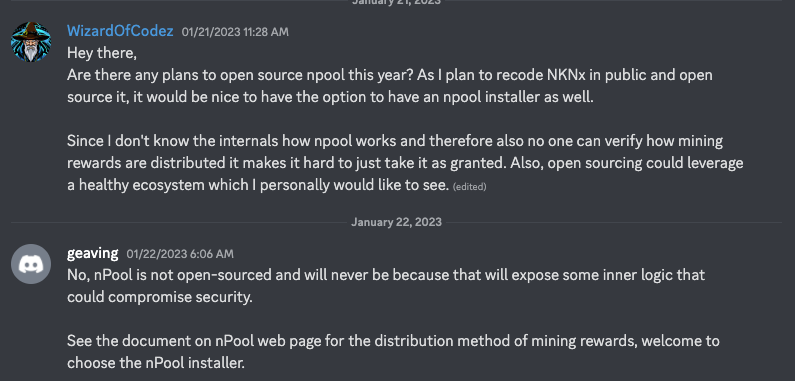Hi guys,
I was testing @Npool with 10 VPS, I started with 1 VPS which turns out to be working fine. then I went ahead to add 9 more yet all the 9 new NPool installed VPS are not working due some errors. I just want to know where things went wrong.
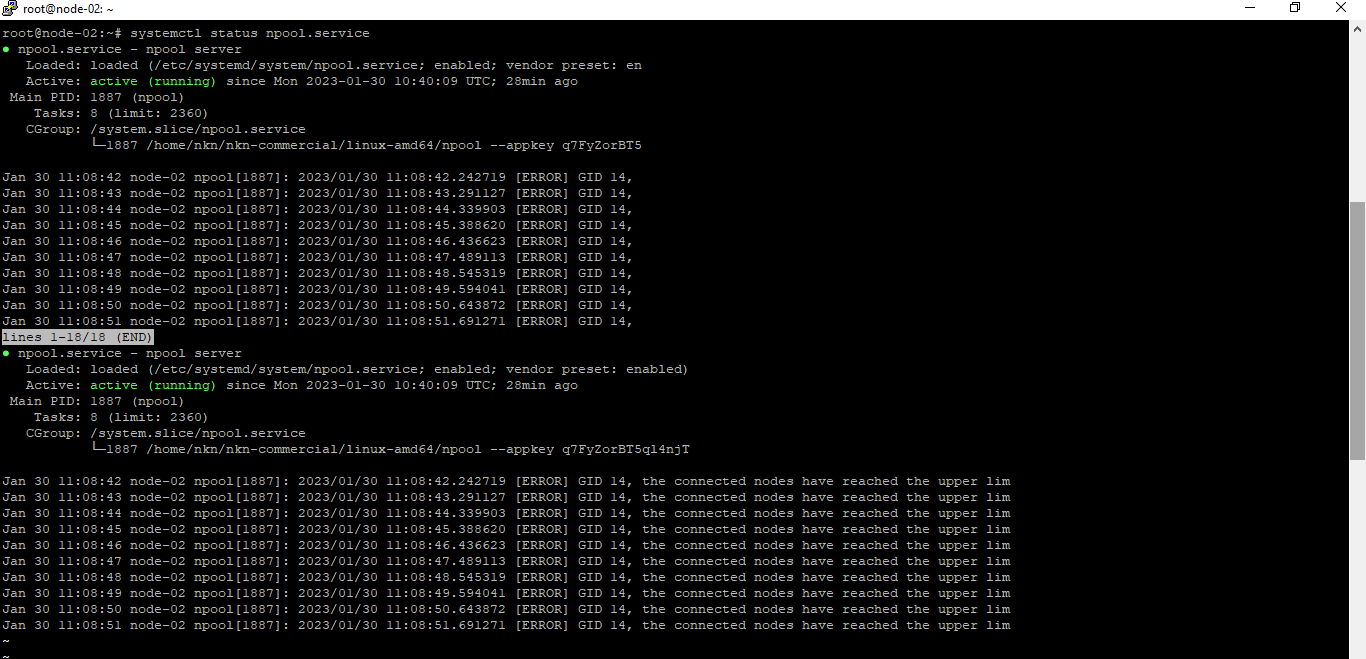
I need help on how to fix this… thanks