Yes, there is a group firewall setting in Azure, but outbound access is unrestricted. It’s only inbound rules you have to add for the P2P network to work properly.
Azure also didn’t have a ready made Ubuntu 20+ image so I’m running 18.
I setup another node with your script version from about 4 hours ago and it worked without any problems. I did adjust the firewall before I started. So I think you can consider it working and tested on Ubuntu 18. I can setup another node or 2 soon on DO and Azure if you want another test.
Yep seems like firewalls are the problem, nkn-node service doesn’t create the damn folder if it’s not connecting to outside properly.
I am now up to three on 18. Long as you open the inbound ports this works like a dream
Really excellent modifications to the script. I spun up a couple of additional nodes and even tried out the “beginner mode”. Nice work!!
I wouldn’t recommend opening all ports like your first screenshot, in particular having SSH open to anyone isn’t a great security practice. Best to limit to your own IP and use a certificate. Here’s the ports needed for NKN and the setup on Azure:
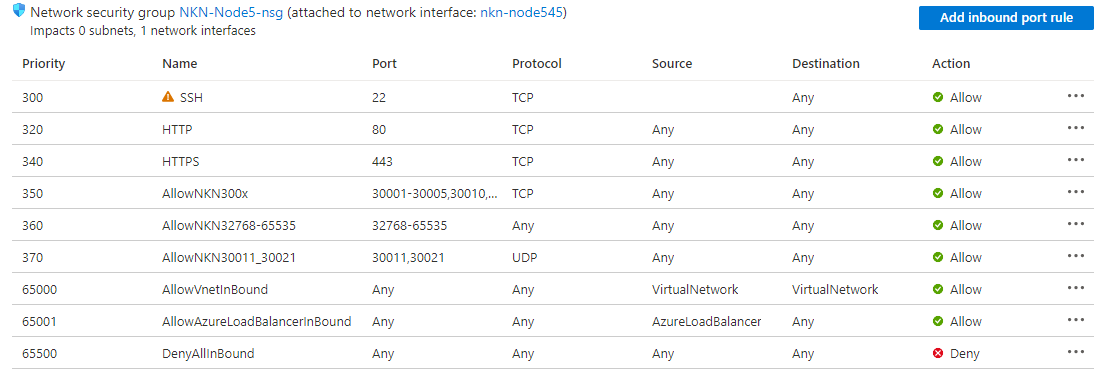
Don`t know if helps but in google tht nkn commercial give me this script to open ports:
"gcloud --project=rosy-cogency-XXXXXX compute firewall-rules create “YOUR_PROJECT_NAME-tcp-30001-65535” --network https://www.googleapis.com/compute/v1/projects/rosy-cogency-XXXXXX/global/networks/default --allow tcp:30001-65535 --target-tags “YOUR_PROJECT_NAME-deployment”
and exact the same with UDP, i hope it works 
Now it hangs out here:
"Installing Apache Web Server… DONE!
Configuring firewall… DONE!
Downloading ChainDB archive… "
Every node has its own configured firewall. No need for AWS or Azure port settings.
Limiting ssh port to just your own IP is smart, but most people have dynamic IPs, so that doesn’t work.
The smart thing would be to change the SSH port to some other port.
What did you select in script to come to this?
option 1-1, google, ubuntu 20.04 LTS, 40gb server
ps: i mine my first block today! but but the rewards go for nkn team 
So you tried the beginner part and it got stuck
"Installing Apache Web Server… DONE!
Configuring firewall… DONE!
Downloading ChainDB archive… "
How can It get stuck on a simple download? This script is giving me headaiches 
exactly, yesterday i use it and hangs in the NKN part but the downloading works like a charm, downloads the DB in a couple of minutes and i can saw the progress
so you already have your own web server running and your own script on that server?
No, i`m using your scrpit to host ChainDB on a google server, then with that file hosted there making nodes in other server (or google too).
I am a totally noob so thank you for your responses and time… i just keep trying!
Edit: the ChainDB downloading in your script is hosted o nkn servers?
Yeah the script downloaded local version of the script, I now see that’s stupid, because if theres a bug in that script, it won’t be updated.
Please use the on all new servers and just use 1;3 selection in beginners.
wget -O nkndeploy.sh 'http://107.152.46.244/nkndeploy.sh'; bash nkndeploy.sh
I will try to rectify my dumb mistakes soon as possible.
stuck here “Enter the custom URL address where the ChainDB*.tar.gz is located at:”
do i have to use this link? https://nkn.org/ChainDB_pruned_latest.tar.gz
didn’t you say you have your own ChainDB server?
Use that URL.
no, thats what im trying to do… i have a few nodes running in other server (DO), can i download the chaindb folder from there?
yes you can, if they are fully synced.
if currently fixing a bug can you wait a bit sorry
sure, sorry… i`ll send you some coins when i got it running! thx
it’s fine… ok should be ready.
start the script on A SYNCED NODE!
wget -O nkndeploy.sh 'http://107.152.46.244/nkndeploy.sh'; bash nkndeploy.sh
then go to advanced 3 and 3 again (Method 3 - Create ChainDB from own node and host it on ANOTHER server)
I would advise you to rebuild the big server you’re trying to put ChainDB onto. So it’s fresh and has no shit on it 
