Nmobile pro seems it’s doing that but I don’t understand how to provide the node I’d because it opens my camera
No idea I don’t use nmobile pro 
So, to which app are you referring to?
Not out yet, gonna be named nmonitor or node monitor.well see soon enough. Pfordmedia on discord
Hello. I deployed ChainDB via steps 3> 5. on Vultur Everything went great. The nodes are synchronized. On AWS, the node has been offline for 3 hours.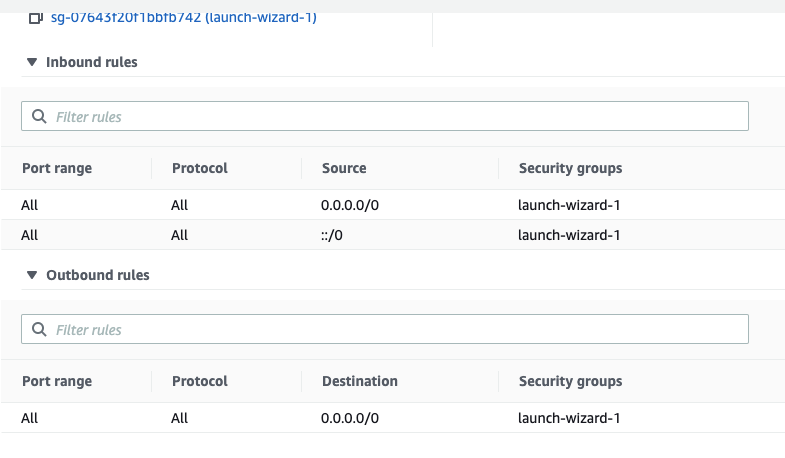
hmm any difference now? Should be working no problem. I’ll start one server on AWS to see.
did it install ok on AWS? no problems?
Login into the “offline” server and:
sudo su -
cd "$(find / -type d -name "nkn-node" 2>/dev/null)"; ./nknc info -s
to see what’s going on.
also you can check:
sudo su -
cd "$(find / -type d -name "nkn-node" 2>/dev/null)" ; ls
look for nkn-node.log or nkn-node.log.1 and look at them with nano
nano filename.xxx
also:
journalctl -u nkn-commercial.service
post your stuff here so I can see what’s going on 
Check the script to run the code
what?
The server should be visible on nstatus.org in a few minutes.
Enter the Server IP provided here!
The node will take an hour or two do it’s thing, so dont’ worry.
node offline
Google Cloud
Gcloud has really slow servers only deploy there with a really up to date ChainDB.
Still shouldn’t be offline. I deployed 10 yesterday, no problems.
Check the nkn node logs, commands are scattered a few posts back.
How to check nkn node log
Hey! Sorry for late answer. I’m not very familiar with UNIX commands, so I’ll attach a screenshot. I will add that I deleted the server and re-created it with the desired security group. On nStatus, the server first showed Generating ID, but then it became Offline again.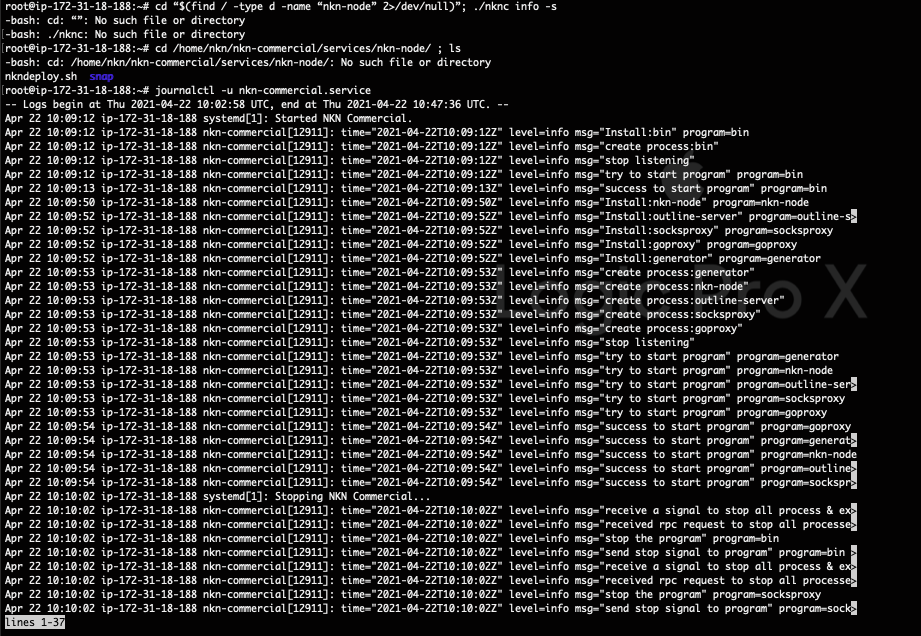
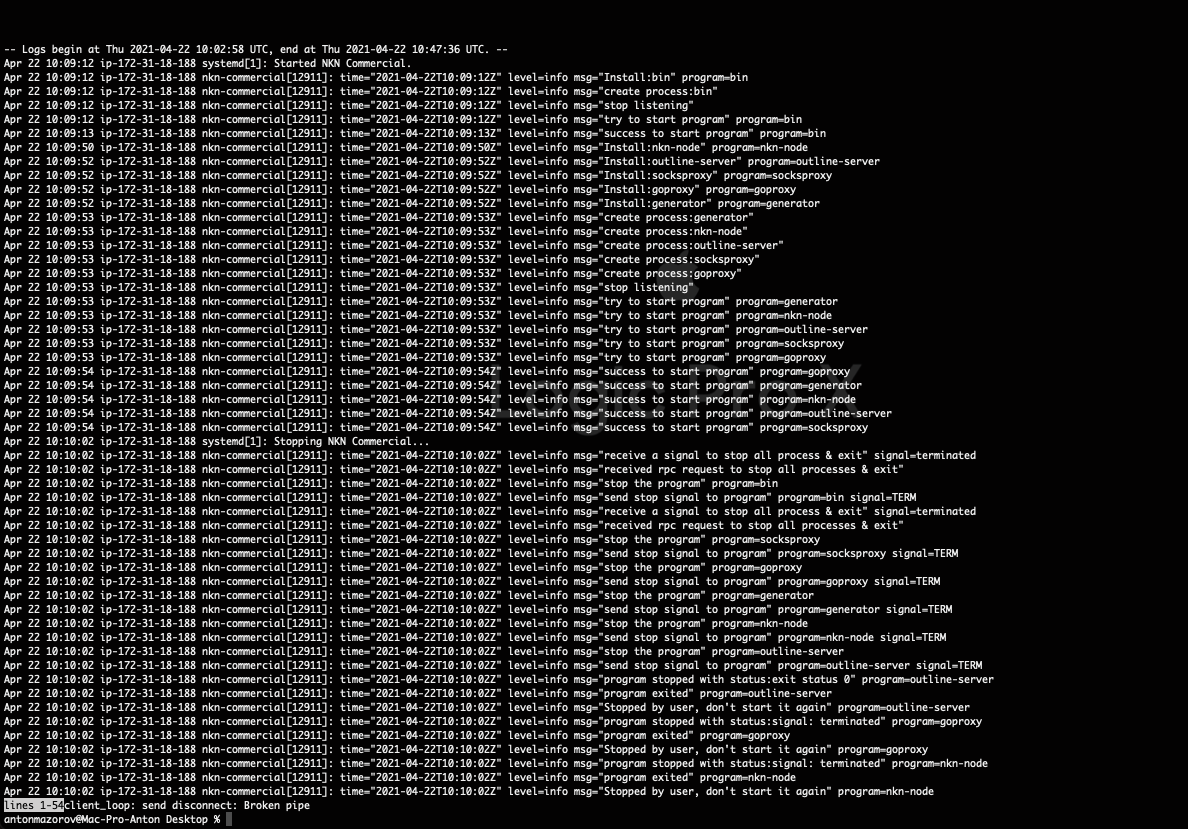
show me info from nkn-node.log and nkn-node.log.1 if you have it
