All noobs start here. All questions and answers relative to NKN are welcome. Please be clear with your questions and answers. If you can, provide screeshots,log files,OS type, the more information the better.(Do not post sensitive material) When giving advice please be kind and understand not everybody is on the same technical level.This is not a place to ask for coins please only post technical information. Thank you for your participation :{)
I will start it off.I am trying to setup NKN node on windows and linux. I keep receiving the same error
$ ./nknd
2021/06/09 18:30:16 Config file not exists, use default parameters.
2021/06/09 18:30:16 Set SyncHeaderMaxSize to 204540
2021/06/09 18:30:16 Set SyncBatchWindowSize to 1019
2021/06/09 18:30:16 Set TxPoolMaxMemorySize to 65
2021/06/09 18:30:16.493542 [ERROR] GID 1, seed list in config file should not be blank
I receive the same error on windows and linux…What am I doing wrong???
It seems you don’t have the config files. You can copy the example config.mainnet.json (in the same directory as nknd) to config.json.
So I need to create a file called config.json in the working directory and paste the contents of config.mainet.json into it? I am using the binaries from github ver 2.14 and only json file is called default.json and config.mainet.json there are no other json files in the working directory except wallet.json.
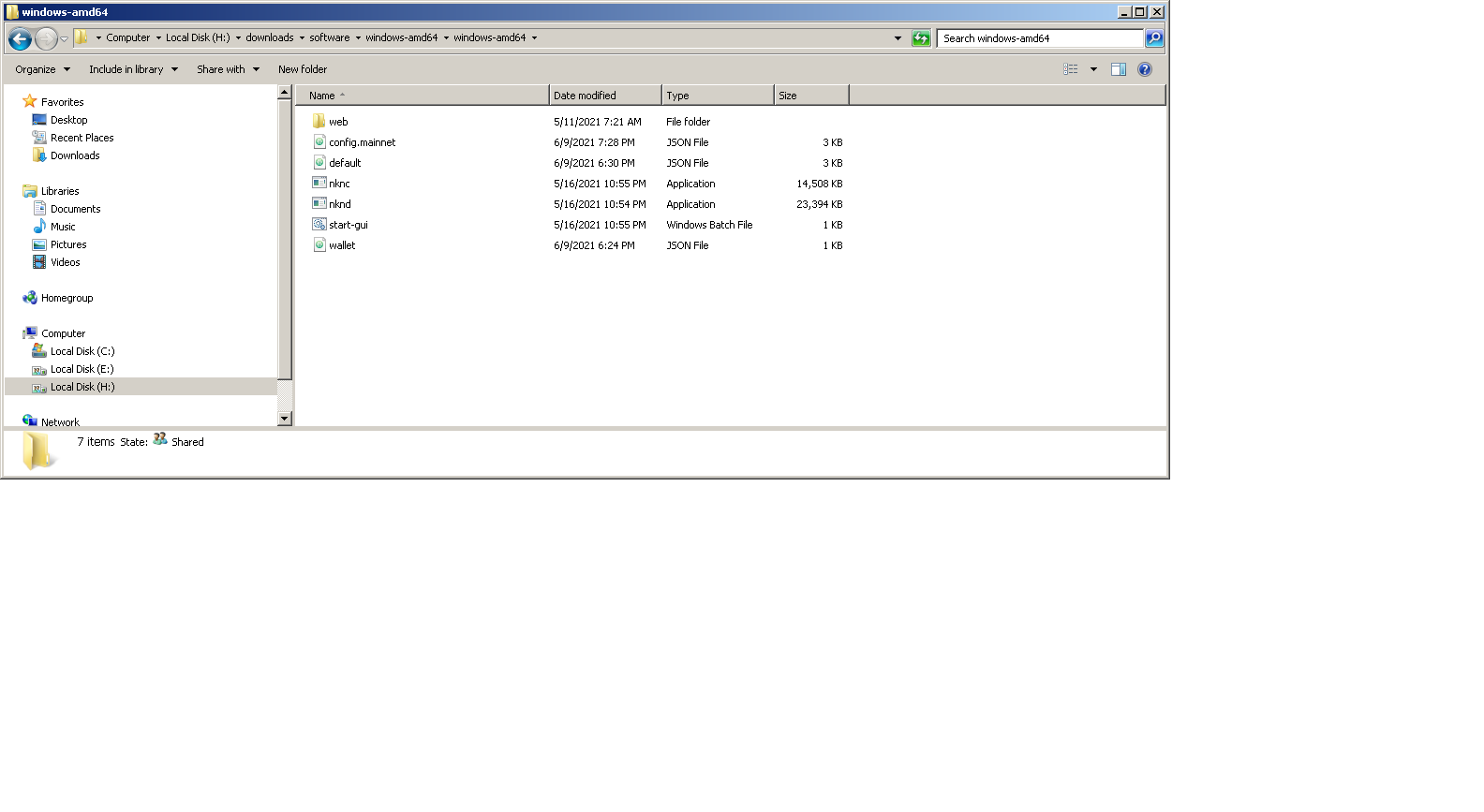
Hi Botdog,yes copy or create into the nkn folder. I am new aswell but I will try to help you. I have tried the “all in one” script, the one click digital ocean setup, and also dl-ed the Linux version of my architecture and ran. I recommend snagging the latest chaindb prune.tgz ( in the cloud mining section guide here) as the syncing can take days.
Good luck
Thank you for your timely respone. That solved the issue we are now onto port forwarding. I will certainly look at the cloud mining section to get the chaindb:]
After creating the config.json with the content of config.mainnet.json it has taken care of the problem.Thank you for your timely support!
Awesome to hear, Tcp/udp ports 30000-30020.
30021-65-> for other nkn apps but is optional
Although the guide recommends a pre-established wallet. The nknc will prompt for a password assigning you a wallet during setup
I am trying to send NKN to my newly created wallet. The exchange is saying my NKN address is wrong. I am using the address that was created…What am I doing wrong.Address used is NKNRWhk8rhtu59d4kmgo9e6Ba3gFDkikfrnr I am using coinbase.
hi , i believe you need to swap it first to mainnet token before sending it to your mining wallet which is you can find it here https://swap.nkn.org , swap nkn to nkn mainnet to your mainwallet first then distribute it to wallet generated in your vps/raspi , swapping cost fees of transaction you can find the tutorial there.
Thankyou for your help.
Botdog, also you will need to have the NKN ERC-20 tokens in a wallet you have the keys to. Exchange wallets are not your property (you don’t have the keys). There are other issues with exchange wallets that make the swap impossible.
I’m not sure how many nodes you are looking to supply with tokens but in the NKN discord there is a channel where small node operators can ask for tokens to fund a node with. This may or may not be a viable alternative depending on what you want to do.
Thankfully ethereum fees are way down so sending tokens isn’t as costly as it was a month ago.
Keep us posted with your progress.
Thank you so much for your help  Growing pains
Growing pains
Hello All,
I have been attempting to install a node and run it locally on my PC now for about 2 hours. I get to the point where I open the http://127.0.0.1:30000/web address. But it never resolves. I must have done something wrong in the set up. Any help would be great.
Hello, I used NKNx FastDeploy on my pi. I see it running. How do i stop it if i want to?
I got the SSH setup on my Pi, but currently I am at a loss as to how to go from here. There are no video tutorials available for the Pi. You mind helping a guy out?
Hello,
you can use the All-in-One deploy script with a Raspberry, it works perfectly!
I would also suggest you to first have a look at the community wiki here : https://wiki.my-nkn.cloud
Yesterday I deployed an NKN Commercial node in AWS, it stalls at Generate_ID process. I tried to Generete the ID with no success so far, I have some NKN on Coinbase wallet but cannot transfer because NKN wallet is not supported. I also tried using my debit card and process didnt went trough. Any ideas in how to successfully generate ID?
Hello!
I would suggest you to have a look at the community wiki before starting a new node 
There is all the information you need to know!
To be a bit more specific, for the generation ID process you need 10 NKN mainnet, not ERC-20
You can buy an ID from NKNx
Best!
I ended up using something similar called fast deploy. Well at least I think it’s similar. Anyway it starts syncing and then the sync process breaks. I am having the same issue with windows. Any suggestions for that?
