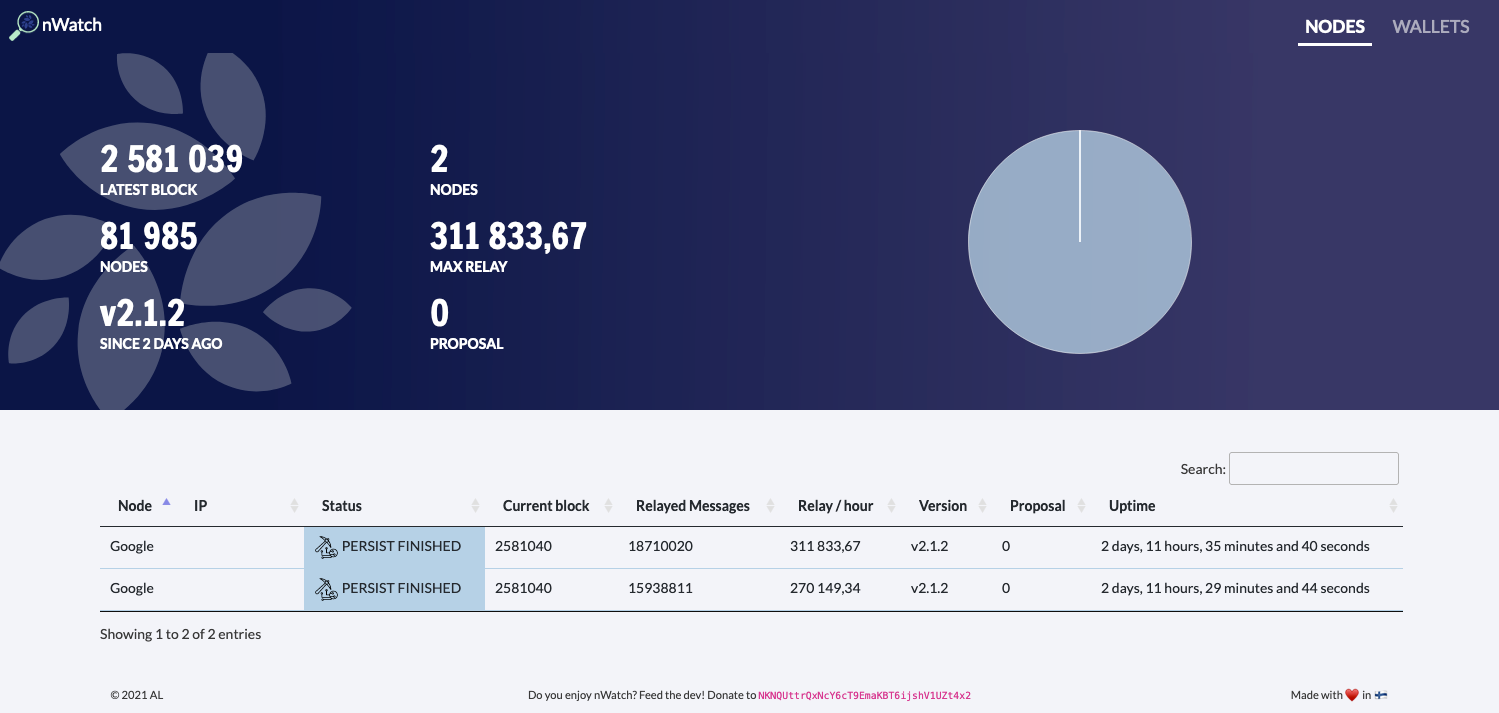repalce with your new code,but cannot work,can you help me out?when nodes.txt has just one ip. It worked.
pageshows:
Internal Server Error
The server encountered an internal error or misconfiguration and was unable to complete your request.
Please contact the server administrator at [email protected] to inform them of the time this error occurred, and the actions you performed just before this error.
More information about this error may be available in the server error log.
Additionally, a 500 Internal Server Error error was encountered while trying to use an ErrorDocument to handle the request.

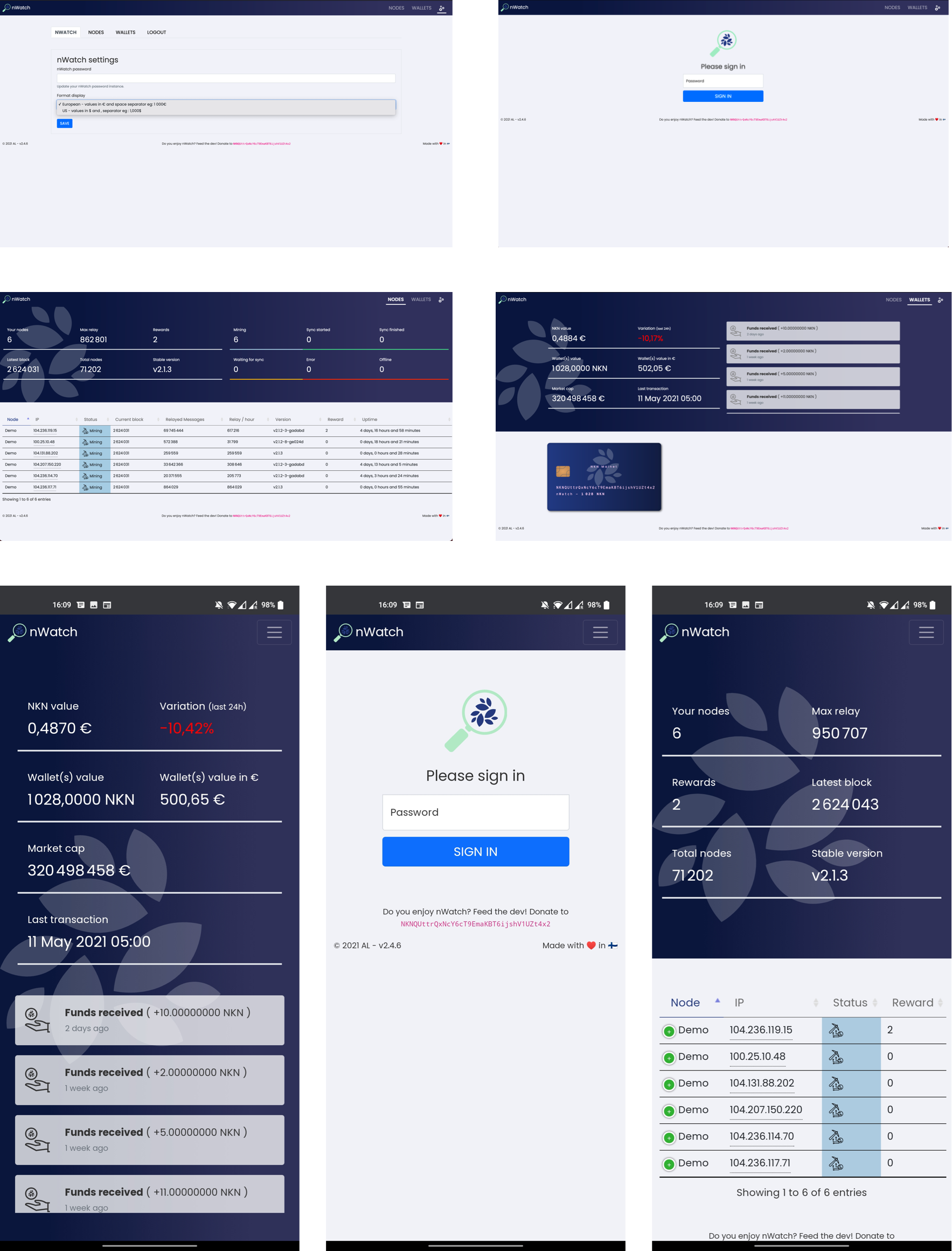

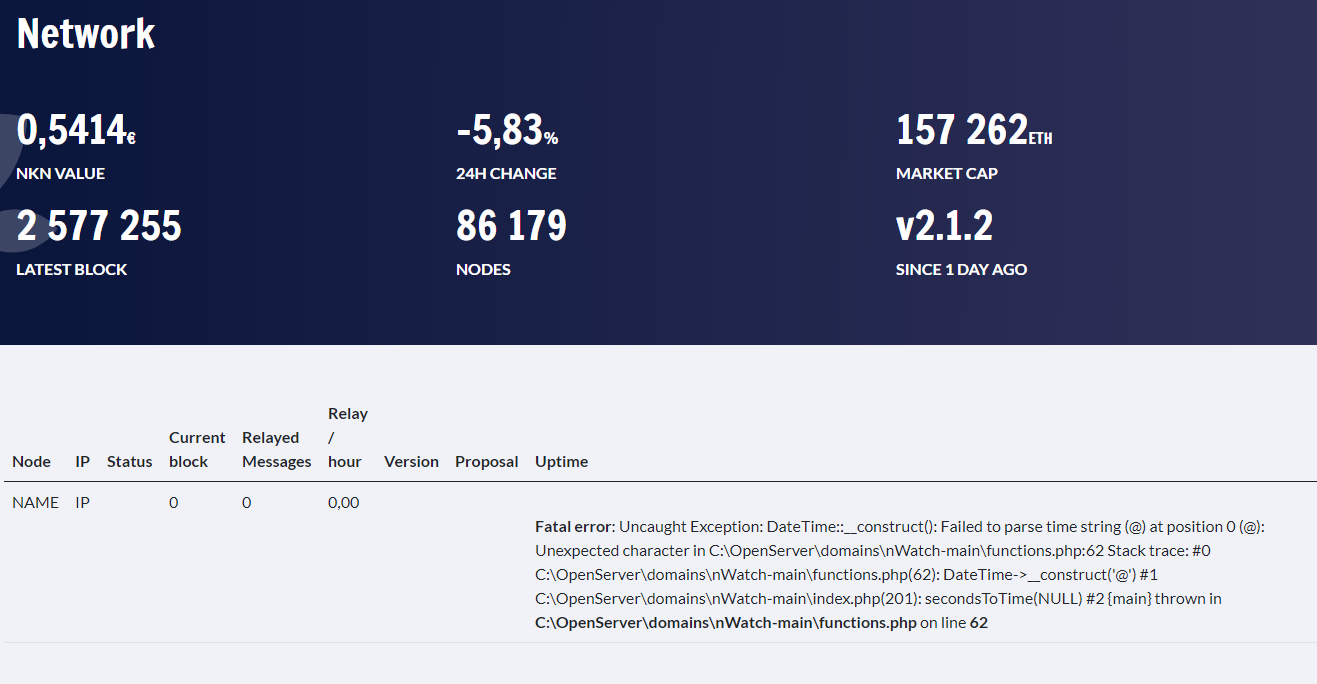 Hello. My English is bad and I don’t know much about programming. Could you please explain what is wrong. I use windows 10. I downloaded Open Server Panel 5.3.8. Then I added project and added IP into Nodes.txt. But when I ran it, I received Erorr.
Hello. My English is bad and I don’t know much about programming. Could you please explain what is wrong. I use windows 10. I downloaded Open Server Panel 5.3.8. Then I added project and added IP into Nodes.txt. But when I ran it, I received Erorr.