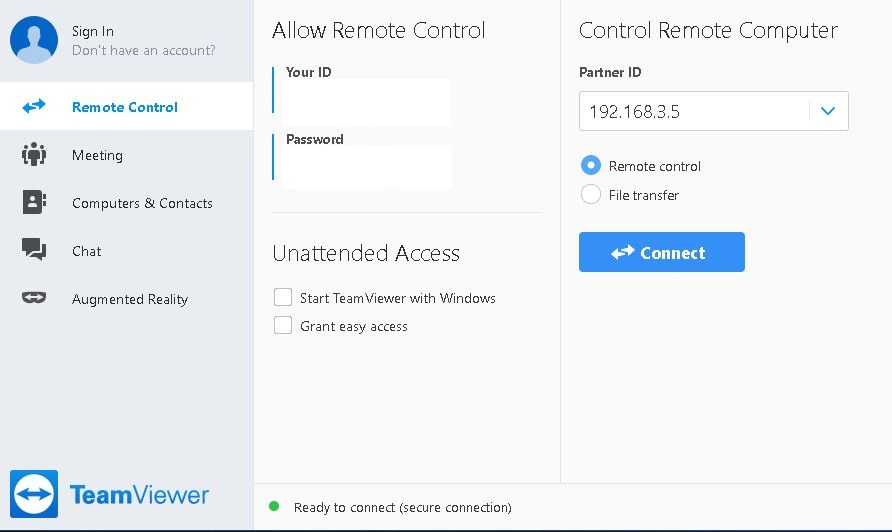As titled, We are going to demonstrate how to use Windows or MAC to controll each other via nConnect.
Ofcourse, you can use RDP or VNC instead, but those can only for Remote control, not remote collaberation.
BTW, nConnect+Teamviewer is much more cheaper and safer than Teamviewer only.
How to use nConnect + VNC: nConnect MAC VNC Remote Control Tutorial
Main Steps:
-
Download nConnect & TeamViewer or Rustdesk
nConnect Server Client: nConnect Client For MAC & Desktop( nConnectMAC 版、桌面版客户端)

Rustdesk: https://github.com/rustdesk/rustdesk/releases/tag/1.1.8
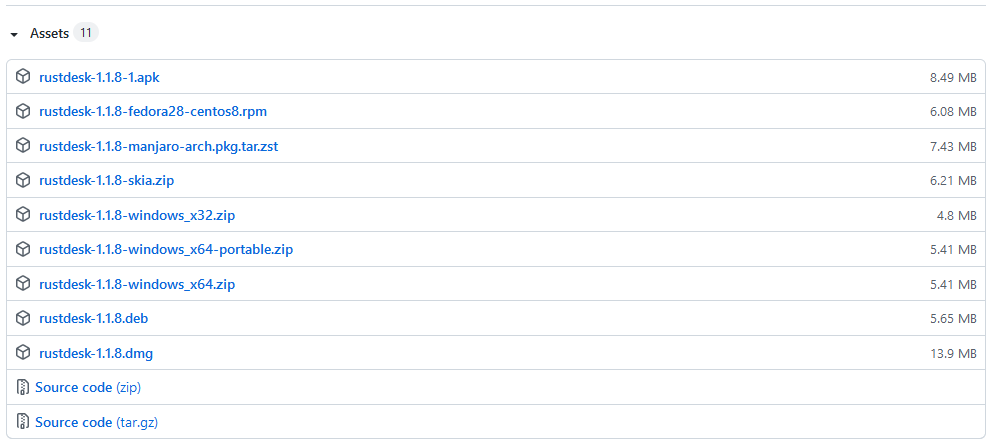
-
Open nConnect Server Client
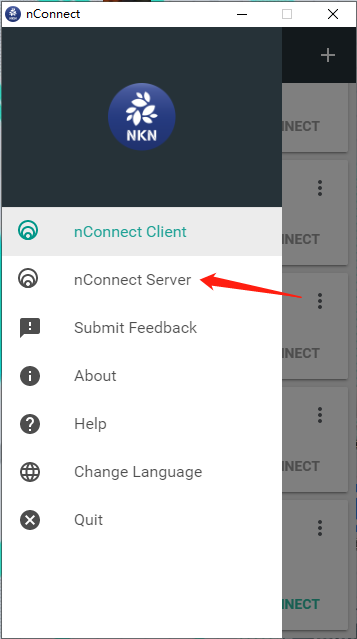
-
Click Start, then wait for the status turns “Connected”. After that, click “Open web dashboard”.
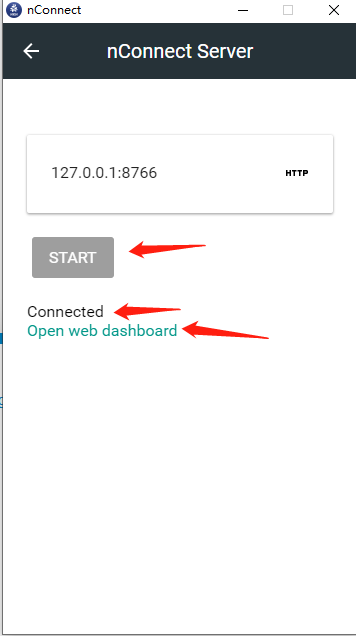
-
Download nConnect and scan the QR code on the server client. Your phone and your server client are connected as long as you synchronize the configuration successfully. And now you can control your PC/MAC with local IP which nConnect shown to you.

( nConnect Mobile download link:https://nconnect.nkn.org/)
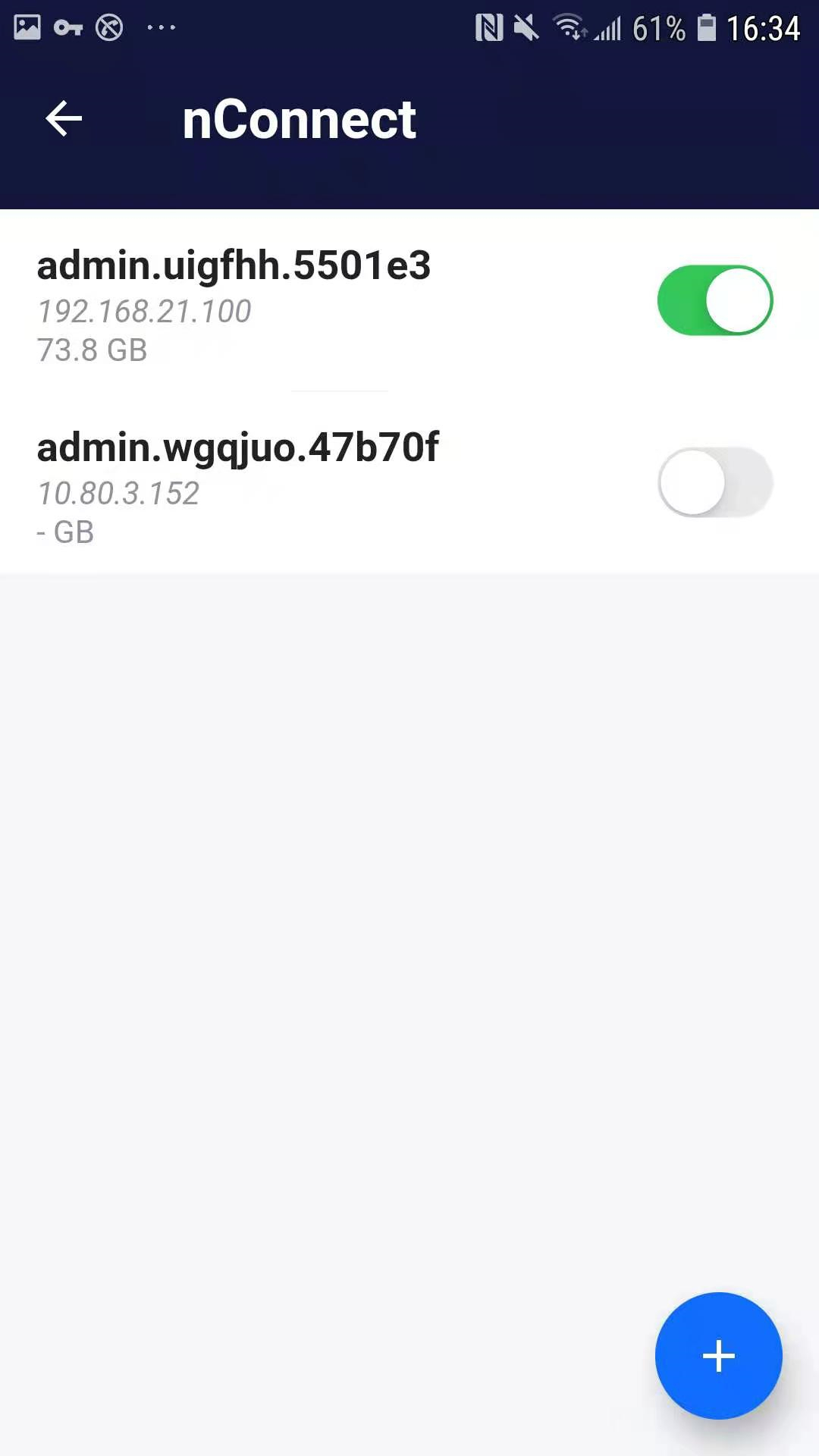
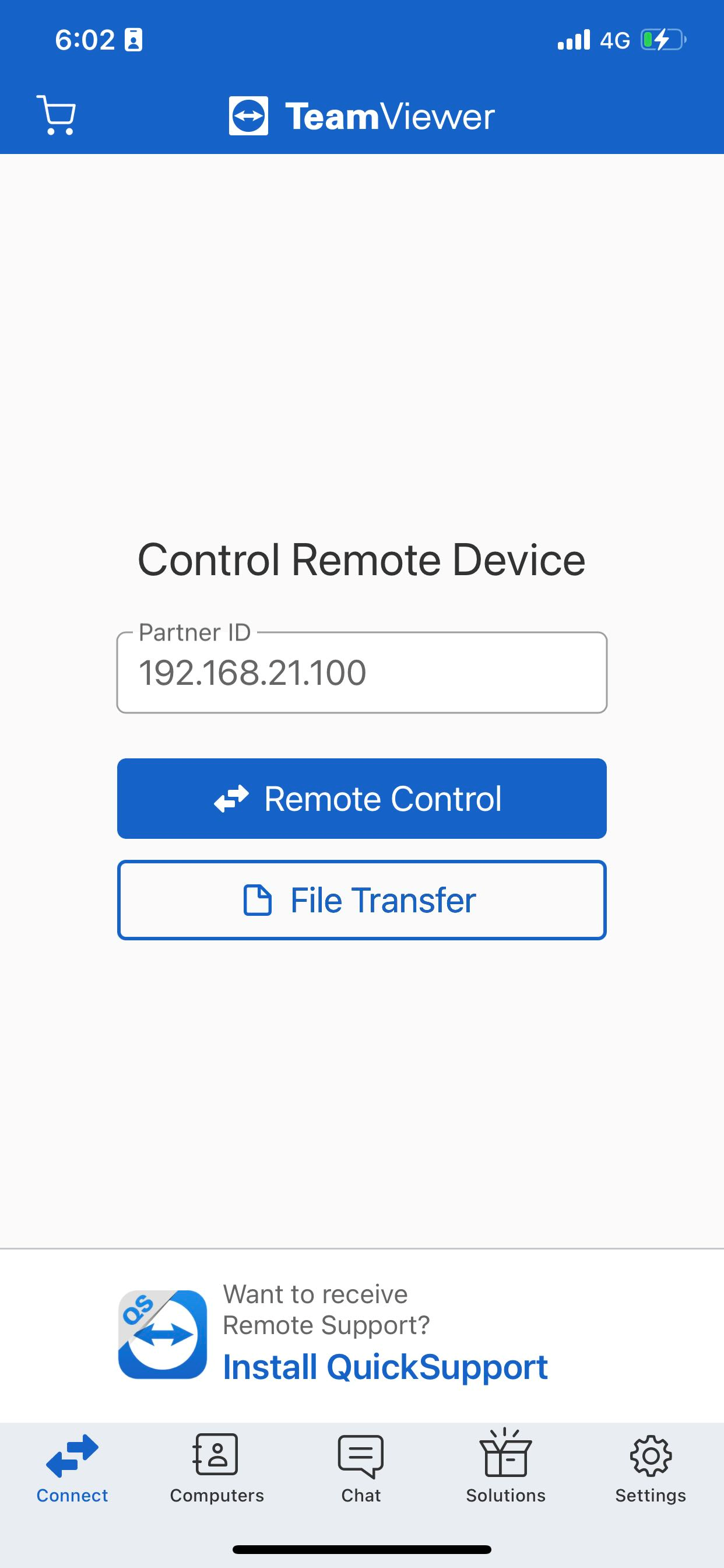
Or download nConnect PC client, sychronize the configuration from your phone to the PC user client by scanning the QR code on user client.
(PC user client download link: nConnect Client For MAC & Desktop( nConnectMAC 版、桌面版客户端))
(RustDesk)
-
Keep your two client connected. Install Rustdesk on both server (be-controlled) and user (controller) client. Remember to click “Enable Service”, “Enable direct IP access”, and you will need 6 digits password.
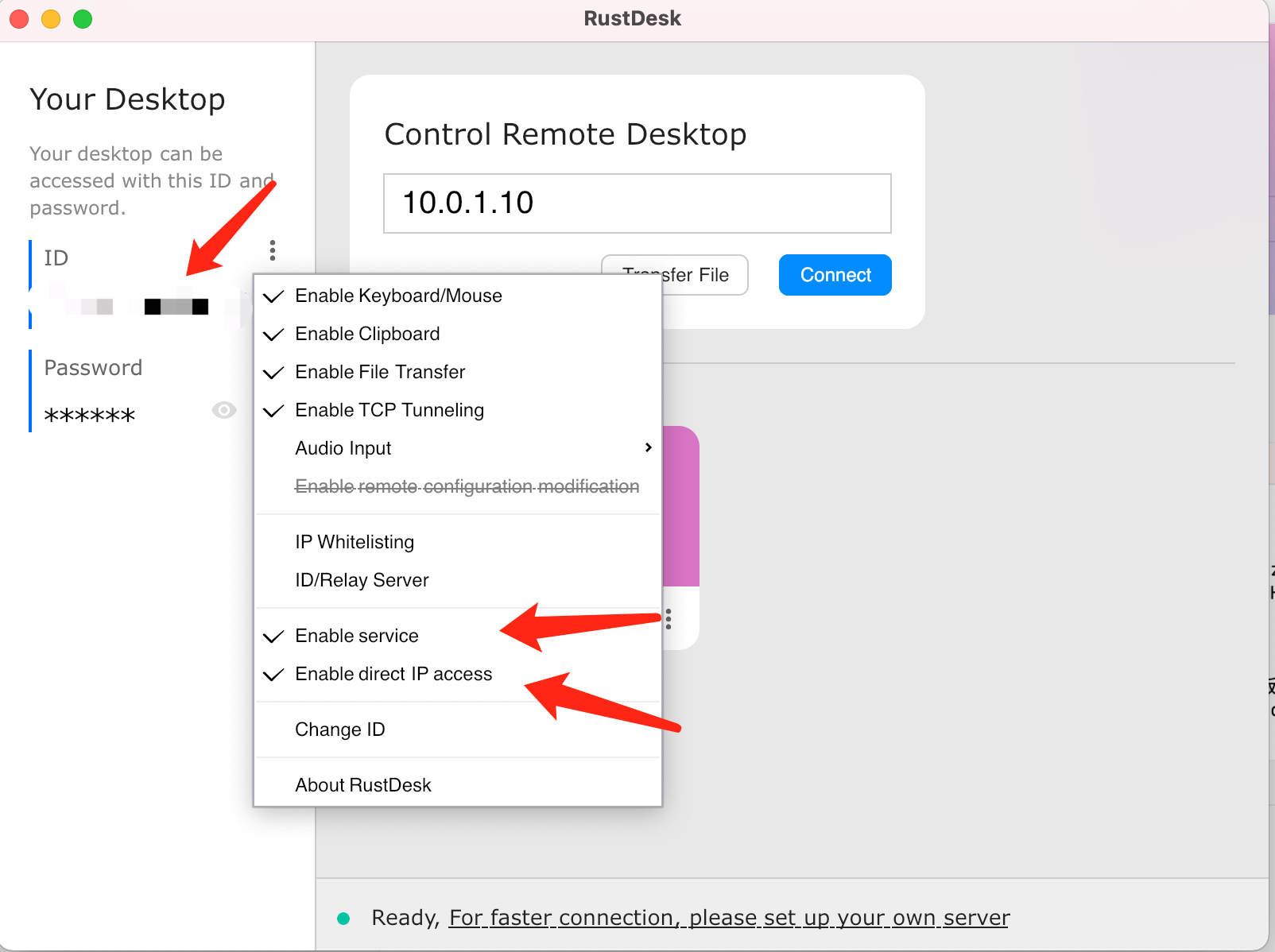
-
Enter your IP in Rustdesk Control Client, and also your password. Then, it’s time for you to remote control.
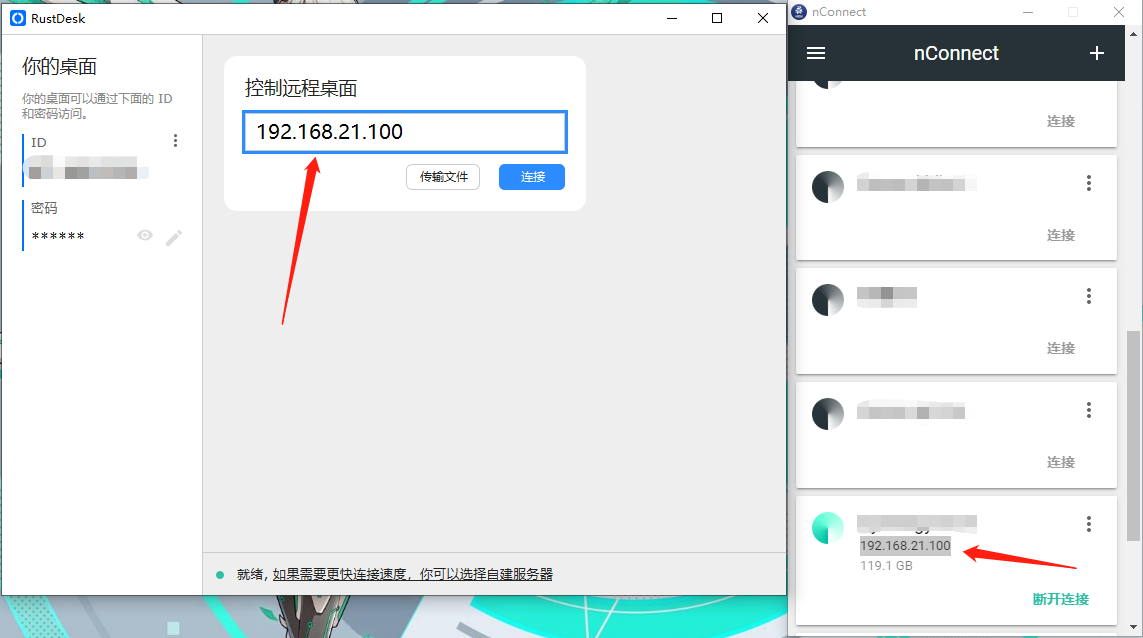


(Teamviewer)
Choose “Accept” or “Accept Exclusively”
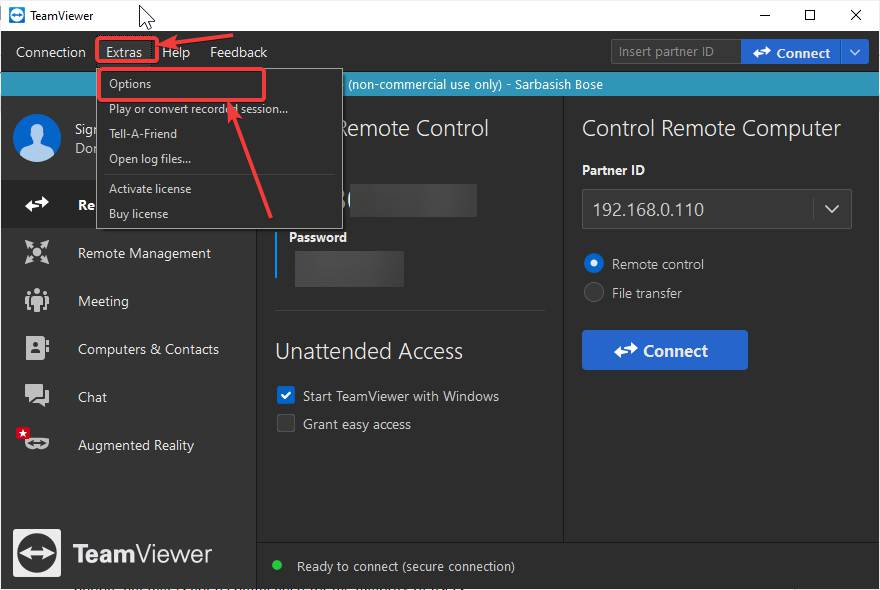
https://us.v-cdn.net/6032394/uploads/GCOUN4NKL18P/image.png
After that, you can see your local IP shown on the Server client.
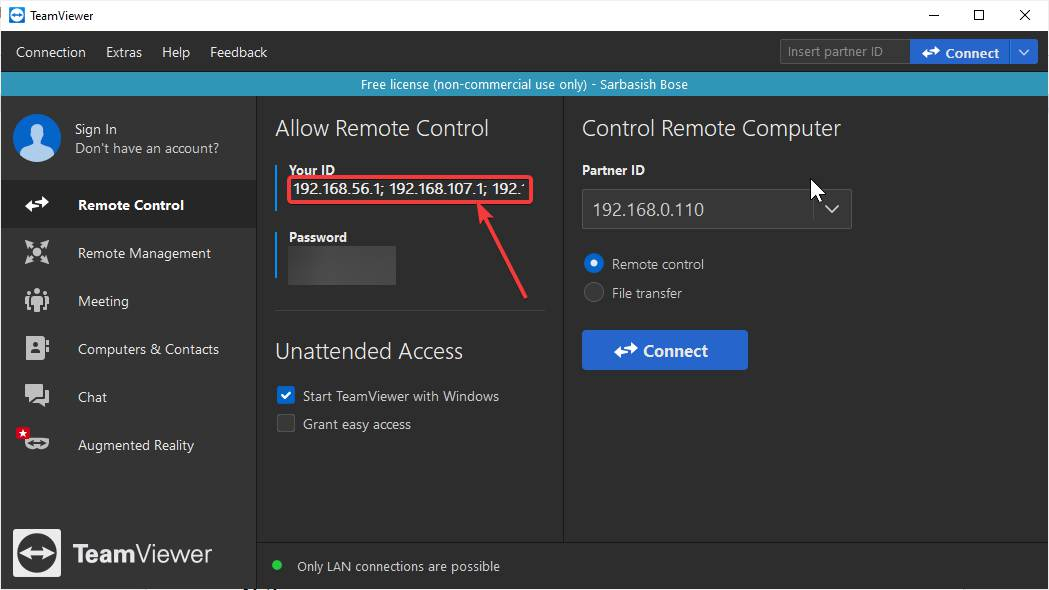
Keep your nConnect Server client and User client connected,then enter the local IP shown on Server Client