As titled,
You can set up a local network environment from the outside via nConnect in order to use Apple Time Machine.
There are only 2+1 steps:
- Download nConnect Server Client for the Time Machine storage client, and nConnect MAC Client for your MAC.
- Set up connection between “nConnect Server Client” and “”nConnect MAC Client“
(If you already have Time Machine folders, you can start your backup after these 2 steps.)
-
Set up your time machine folders and start the backup.
1. First Step:
Download nConnect Server Client for the Time Machine storage client, and nConnect MAC Client for your MAC.(NAS Appstore:
Synology:https://www.synology.cn/zh-cn/dsm/packages/nConnect
QNAP:https://www.qnap.com/zh-hk/app_releasenotes/list.php?app_choose=nConnect
ASUSTOR:https://www.asustor.com/zh-tw/app_central/app_detail?id=1207
PC:https://nconnect-releases.nkn.org/client/windows/nConnect.exe)
(MAC Client: https://apps.apple.com/app/nconnect-client/id1580553315?mt=12 2 )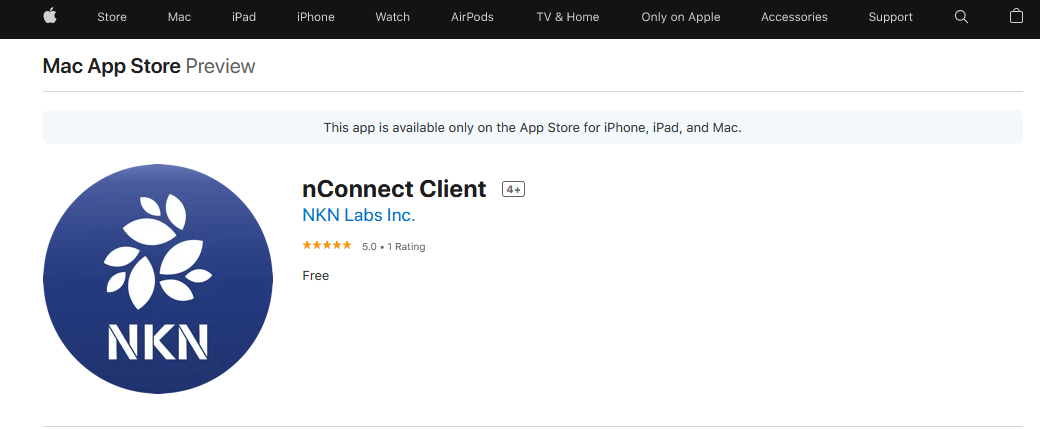
-
Activate nConnect Server Client and enter the frontpage:
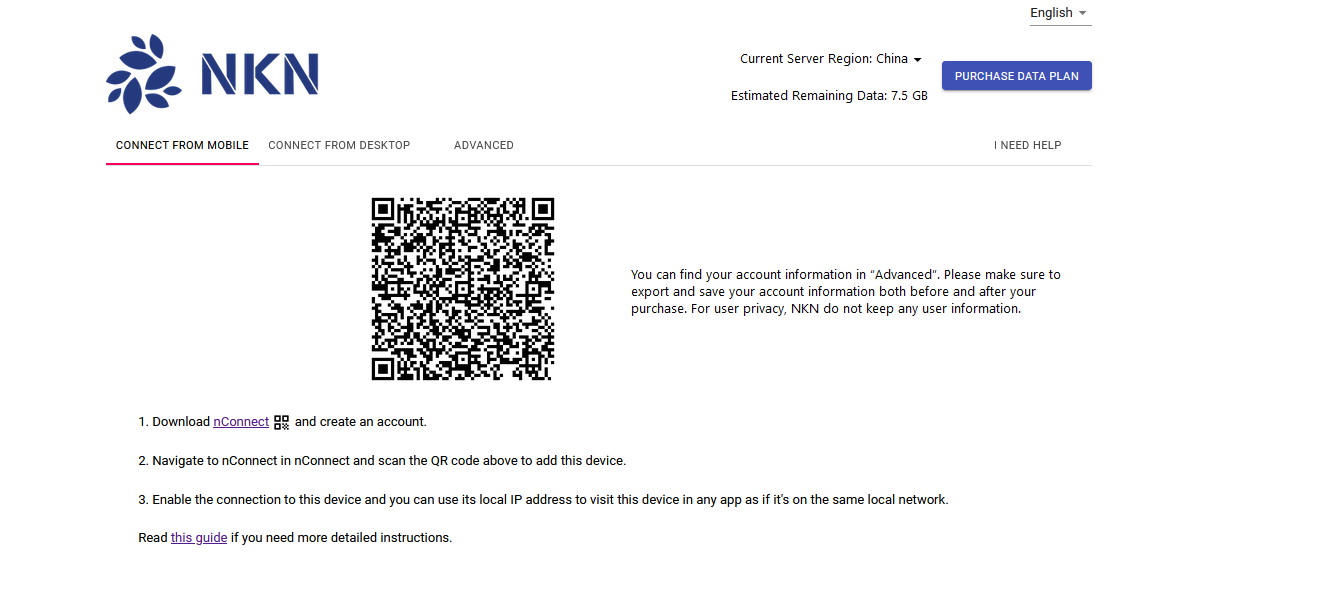
Follow the instructions to download nConnect Mobile Client,click “+” on the upright side to scan the QR code.

Scan QR code on your MAC to sychronize the server configuration to your MAC,then create the connection between MAC and server(NAS,PC)
(Yes, scan twice. One for Server client and another one for MAC)
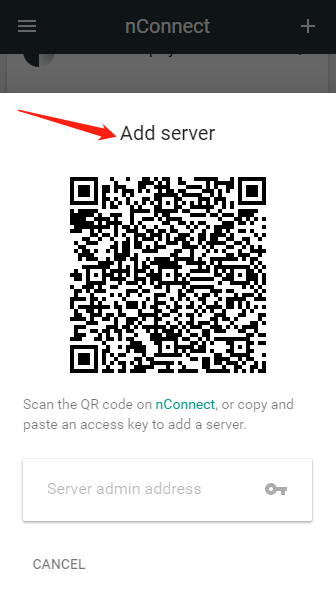

(You will need to use SMB to connect from MAC to the server the first time.) -
After establishing Time Machine folders according to each NAS vendors’ suggested way, use SMB/AFP to start connection and backup.
(Time Machine Folders Setting up
Synology:Synology NAS Time Machine Folders Setting up
QNAP:QNAP NAS Time Machine Folders Setting up
ASUSTOR:ASUSTOR Time Machine Folders Setting up
)
Use SMB/AFP to connect to the Time Machine server:
Click “Finder“ and “Connect to ”, then enter smb://(local IP nConnect shown to you)
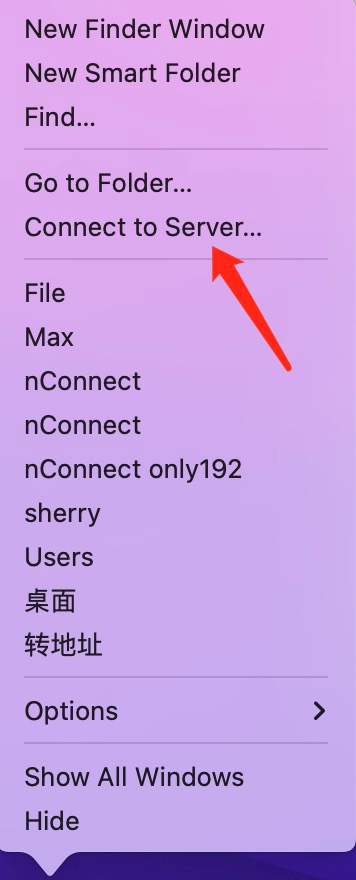
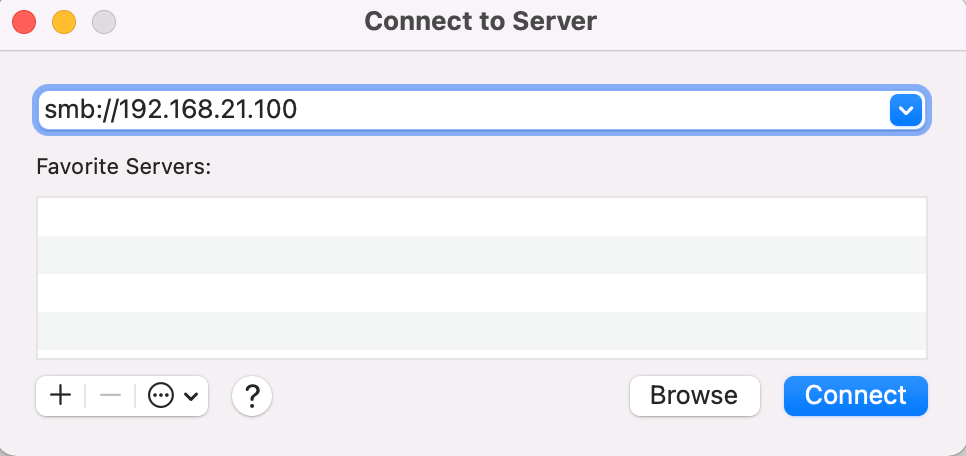
Choose the Time Machine folder you just created.
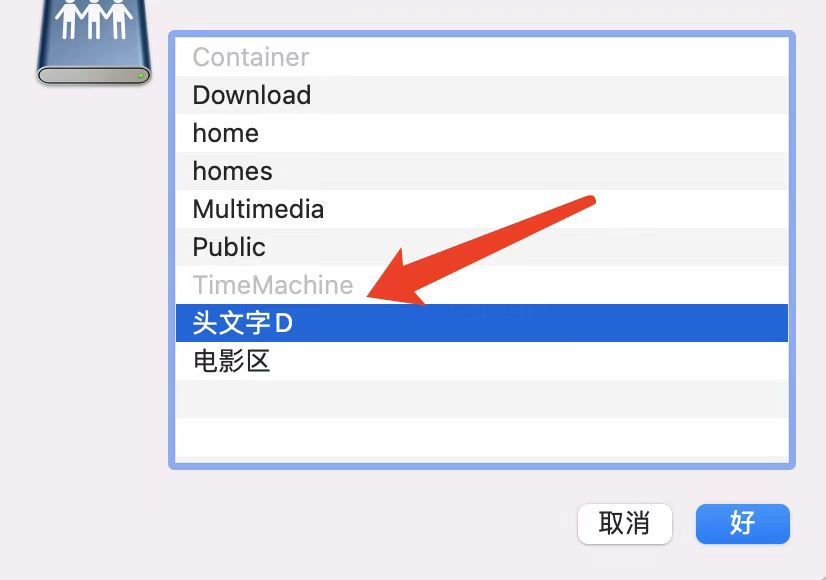
Enter your account and password.
Then Start your backup
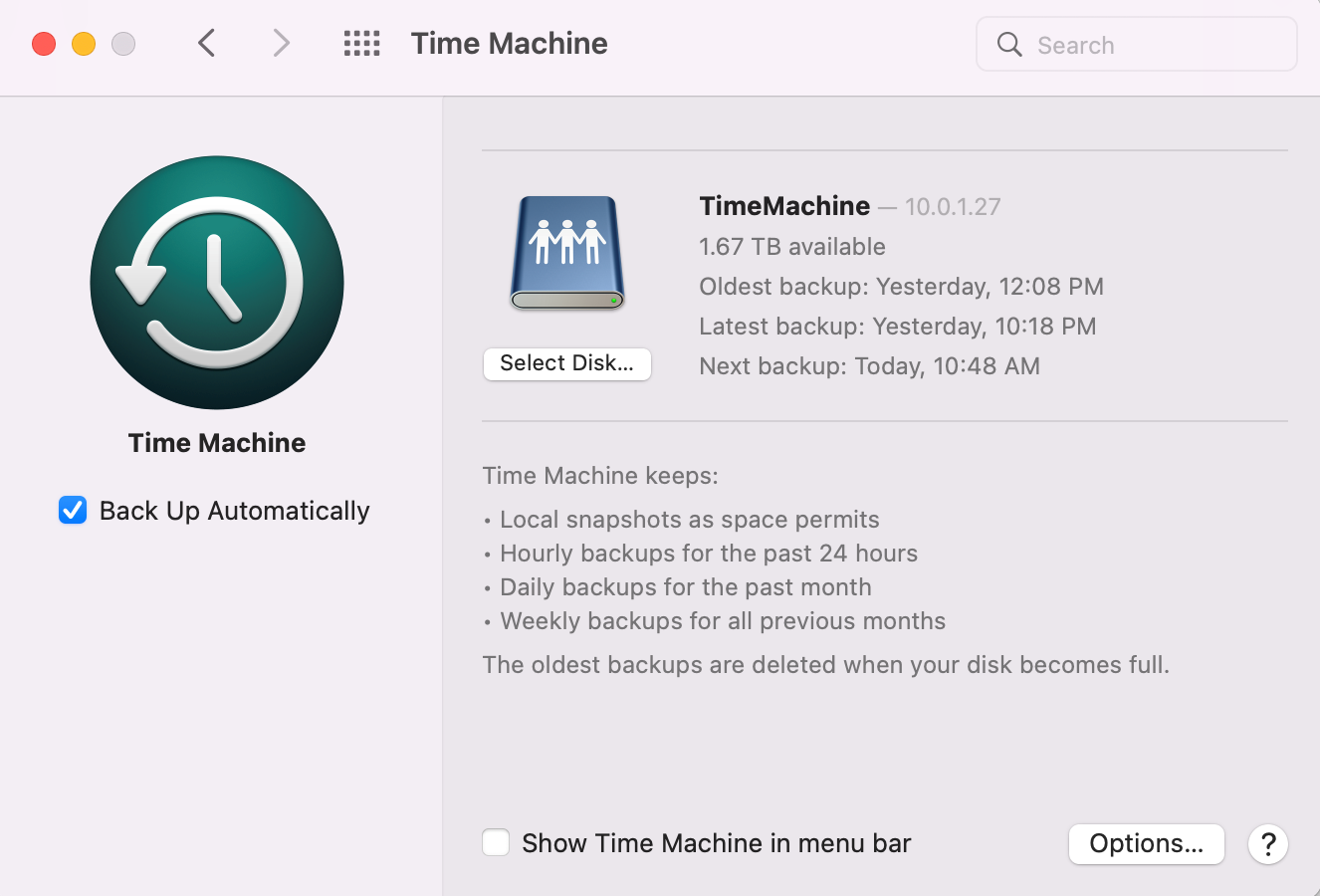
-
