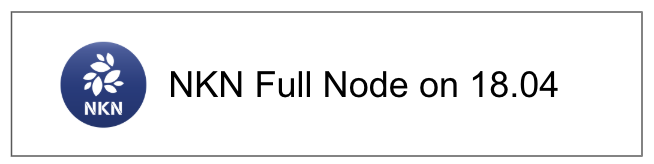NKN (New Kind of Network) is the new kind of P2P network connectivity protocol & ecosystem powered by a novel public blockchain. Our open source node software allows Internet users to share network connections and utilize unused bandwidth for rewards. By running an NKN node, you become part of the NKN network community helping to build the decentralized Internet so everyone can enjoy secure, low cost, and universally accessible connectivity.
Now it is even easier to join the NKN network and run your own node using DigitalOcean’s One Click.
Highlights: setup a NKN Commercial Node in 5 minutes
- Easy one-click setup to join NKN’s public mainnet
- Host an NKN Commercial Node starting @ $5/mo and earn mainnet tokens
- Track your node and wallet with nknx.org
You can create your own NKN Node with just 3 easy steps:
- Deploy NKN Commercial Node on Digital Ocean
- Follow the “one-click app” here:
Follow Link to start your one-click NKN Commercial Node
- Choose the standard $5/mo option
- Under “Select additional options” select the box next to the “User Data” option and enter the following script to use a beneficiary address. A beneficiary address is the wallet address where you would like all of you token rewards to be forwarded. If you do not have a NKN Wallet, you can create a new one by going to https://wallet.nkn.org/. * Alternatively, you can create NKN wallet using our mobile app nMobile, or use the Vault desktop wallet developed by nknx community.
#cloud-config
write_files:
- owner: nkn:nkn
path: /home/nkn/nkn-commercial/config.json
content: |
{
"beneficiaryAddr": "YOUR_EXISTING_NKN_WALLET_ADDRESS"
}
Replace YOUR_EXISTING_NKN_WALLET_ADDRESS in the text above with your NKN wallet address, a string starting with prefix NKN (example: NKNJLh2fzjrppBAzSbQbRz2HWmNoqacZ3EVQ)
- Click Create
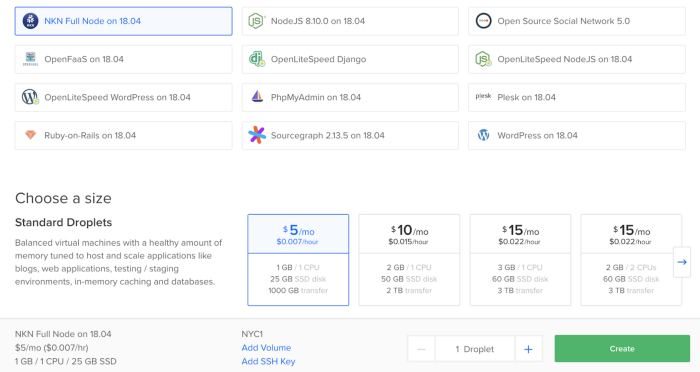
Note: It will take up to a few minutes for the node to be setup. You will see the droplet appear on your DigitalOcean dashboard with a green dot next to it indicating the droplet is active.
2.) Setup nknx.org to monitor your NKN node and wallet
- Open an account at nknx.org
- Add your node to the Nodes Manager
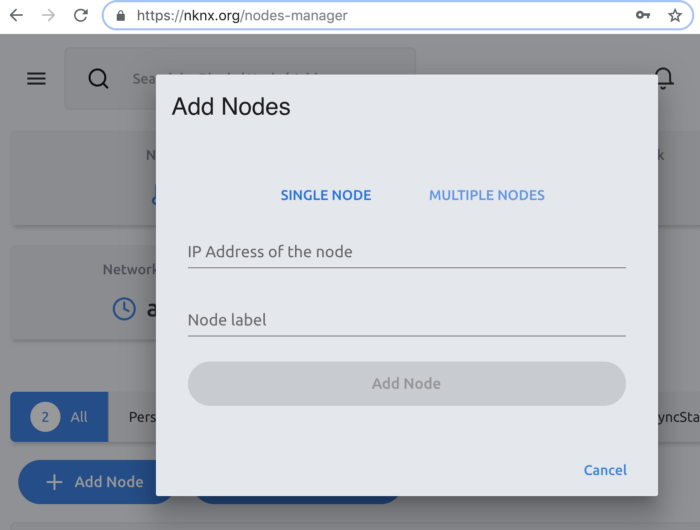
- Add your wallet to the the Wallet Tracker
Tip: The wallet Address is located in the backup file wallet.json as “Address”:”[string starting with NKN]”
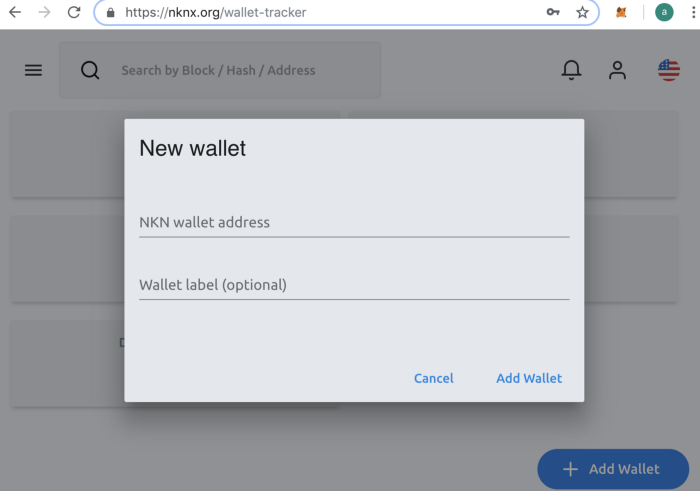
Congratulations! You are now running a NKN Commercial Node on DigitalOcean and can monitor your node and wallet rewards from nknx.org.

Home: https://nkn.org/
Email: [email protected]
Telegram: https://t.me/nknorg
Twitter: https://twitter.com/NKN_ORG
Medium: https://medium.com/nknetwork
Linkedin: https://www.linkedin.com/company/nknetwork/
Github: https://github.com/nknorg
Reddit: https://www.reddit.com/r/nknblockchain
Discord: https://discord.gg/yVCWmkC
YouTube: http://www.youtube.com/c/NKNORG